I have posted a few tutorials in the tutorial thread. Here you go with that quote:
Originally posted by: ~Saraa~
Tutorials:
These are by me. Hope this helps everyone. 😃
How to stack different number of frames gif: http://www.india-forums.com/forum_posts.asp?TID=1953236&TPN=126
^Second tutorial on that page.
How to blend using the clone stamp tool: http://www.india-forums.com/forum_posts.asp?TID=1953236&TPN=126
Grunge texture behind the text: http://www.india-forums.com/forum_posts.asp?TID=1953236&TPN=127
Merged GIFs: http://www.india-forums.com/forum_posts.asp?TID=1953236&TPN=130
How to make transparent texts: http://www.india-forums.com/forum_posts.asp?TID=3513303&TPN=4
*Will add more as I write more*
Saraa.
Also, to use textures, add texts and stuff, I'm writing those tutorials, will post them soon for you guys in the tutorials thread. 😃


















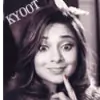














378