Originally posted by: chand1234
I need help in making this type of an avi, where 2 avis have been merged...I mean, that the borders of the 2 avis are not seen in the middle...
i m not sure if it will help u or not but let me try to help u , well in this kind of avi put both avi's layers one by one(place it where u want certain way) n then which part u don't want remove it from eraser from each layer btw this creation is gorgeous <3 <3
for example
see this i made
here i have erased parts i didn't want first u select place which u don't want then in each layer start erasing it or select that part with feather 15 n in each layer start removing it , i did choose three diff parts of vid i mean small single avi then i placed first second n third u will get to know how to place in previous tut. i shared then i put coloring n then i selected area which i didn't want by selecting that area then i erased that part in each layer one by one n then i m done
i hope i make sense 😆 let me know if u don't understand or pm me
Edited by aashizin - 12 years ago

















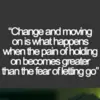


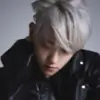

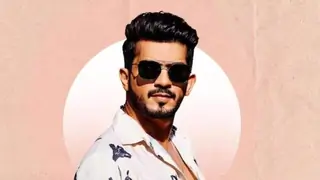













850