Kyunki Saas Bhi Kabhi Bahu Thi 2: EDT # 6
BANTWARA CUT 21.12
New Entrant - Swati Sharma of YHC fame
KRISH AT THREAT 22.12
Meethichuri Bani Vamp
“Akshaye Khanna overshadowed Ranveer in Dhurandar”
The Post leap episodes have been very disappointing
🏏India U19 vs Pakistan U19, Final ACC Men's U19 Asia Cup 2025🏏
Kangana Ranaut Praises Dhurandhar
Ranveer Singh surpasses Ranbir Kapoor
MG-Ankhiyan Gulaab-(New Fiction)-21/12/25.
🏏India Women vs Sri Lanka Women, 1st T20I S L W tour of India 2025🏏

@Maya..thnk for all your links and tutuirals..they are really wonderful
i have downloaded topaz clean..have installed it too..but when i m done with all the effects i want and hit ok..the error comes and it aske me for license key..what to do now??
Originally posted by: only-maya
myLuvShahid-ji
I mean the color effects. The pic u posted.Hope it made sense.
How To Make A Psd
Coloring Steps1;- Create a Brightness and Contrast Adjustment Layer:
Brightness: 4
Contrast: -50
2:-Curves Layer:
1.
Input 121 Output 109
2.
Input 194 Output 138
Top Corner Point:
Input 247 Output 160
3:-Vibrance Layer:
Saturation: +32
4:-Selective Color
R: +53, 0, -1, +14
M: -20, -26, +26, +40
W: -15, -100, -100, -100
N: +7, 0, +4, +95;- Sharpenyou can use smart sharpen or sharpen.if your image looks so gritty or bit over sharpened go to edit and fade the sharpen.by adding those coloring you can change the original picture into edited one.
Final ResultI hope It Helps

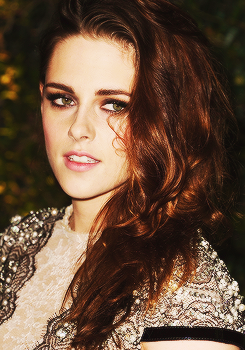

Originally posted by: only-maya
How To Download Topazfirst of all click on the link to download topaz once it's downloaded before moving further i want to tell you that i put my all my downloading things or files in D (because there is no much space in my C drive).if your'e downloaded file is in C / D drive.go and see where it is loacated it will be in winzip filelike this1 ... open it you will see something like this2... just click on topaz set up and Extract it.3... select C or D drive (it's up to you) and click ectract.after extracting the file you can see something like thisby clicking it a window will pop it will say do you want to following programmclick Yesafter the completion of installing open up photoshop go to edit < Preferences< plug-insa box will pop upadditional plug-ins folderClick or tick (don't know what to call or say lols)hit okay.close your photoshop and open it again go to filter you will find topaz clean there and tada you're done.hope that helps if you have any question just shoot me message or you can write here i will definitely give you reply .open a picture then go to filter>topaz labs>topaz clean apply the effects,hit okay and then the "enter key" option must appear.what you do is on the extracted file search for "Instructions By Adrian Dennis" and the username plus the passwords are in there.
for more keys check out this link too
http://www.4shared.com/rar/xTZs6U7F/topaz_clean_v302_by_adrian_den.html
This is a thread where you all can share everything anything, be it be a Tutorial, PSD, Suggestions, Textures, Animations, etc Try and avoid too...
850