O Romeo - Shahid Kapoor - VIDEO updated
KISKI BETII 10.1.26
🏏WPL 2026: Match 1: MIW vs RCBW at Navi Mumbai on 09/01/26🏏
Is Vani the next FL of Rishta Gen5?
O Romeo teaser
🏏WPL 2026: Match 3: DCW vs MIW at Navi Mumbai on 10/01/26🏏
Kareena Kapoor!!! The most stunning actress EVER!!!
🏏WPL 2026: Match 2: GGW vs UPWW at Navi Mumbai on 10/01/26🏏
The RajaSaab Part 2 Announced
🏏New Zealand Tour of India 2026: 1st ODI: Vodadara on 11/01/26 D/N🏏

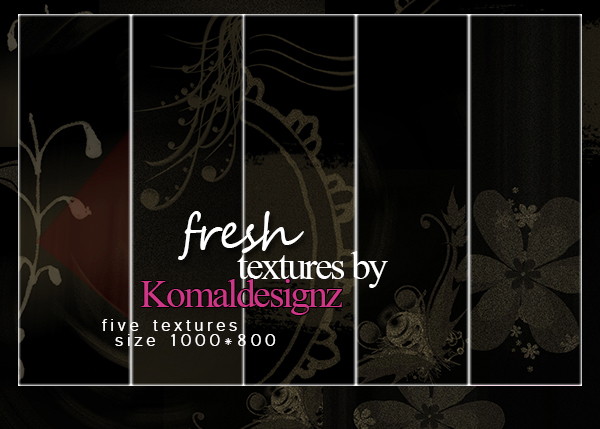
Originally posted by: Komaldesignz
free to use
dont steal or claim it as your
credt me
add it in your favoritesDownload link: http://neelohoney.deviantart.com/art/bebo-psd-by-Komaldesignz-340633341
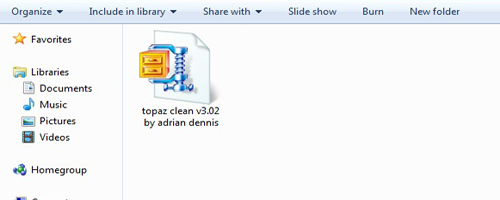
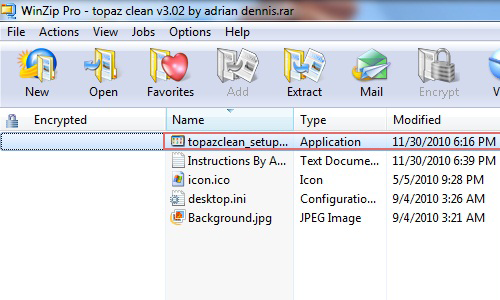

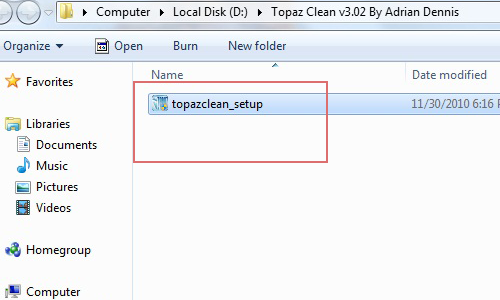
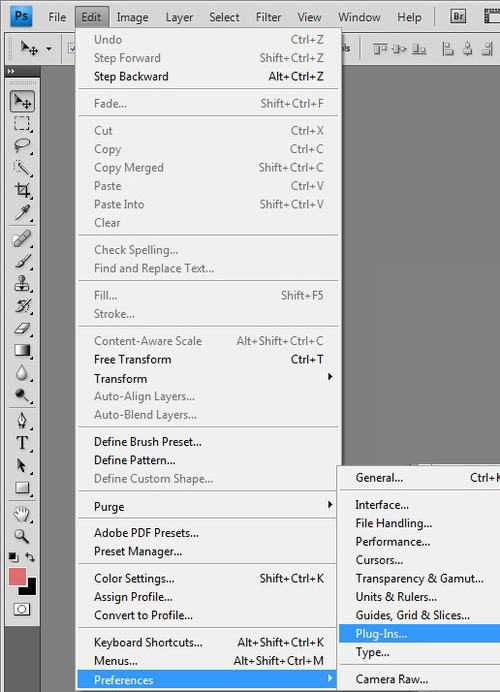
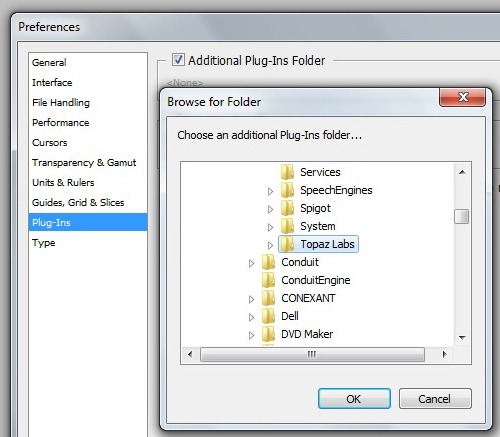
open a picture then go to filter>topaz labs>topaz clean apply the effects,hit okay and then the "enter key" option must appear.what you do is on the extracted file search for "Instructions By Adrian Dennis" and the username plus the passwords are in there.
for more keys check out this link too
This is a thread where you all can share everything anything, be it be a Tutorial, PSD, Suggestions, Textures, Animations, etc Try and avoid too...
850