Originally posted by: mimi0295
Are there any programs where you can take video caps [for avi making] automatically? Could someone send me the download link? Please and thank you!
to take video capture u might have a button in ur keyoboard saying print screen sys req it,s located on the upper right side next to scroll button. just press that n paste in ur software.




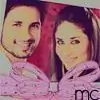



























378