Originally posted by: ShaFiLICIOUS
can someone plz make a tut on stacking in photodshop cs3
heres a written one:
-open a new document... say you have two avis soo open 100 x200
-go to your animation frames.. theres a small icon on top right next to minimize....which is the menu tab. click on it...select all frames...click menu again...copy frames...
-then go back onto your new doc. click menu animation and select paste frames (a box will show up 4 type of pastes..first avi you put replace frames)
-do the same procedure for the other frame. but when u select paste frames you select over selection paste.
-then select all the layers of the 2nd avi on layer tab ...go to move tool and drag the avi down...thats how its stacked...
hope it helped. 😳
if anyone can tell me how to make picture tutorials it'll help.



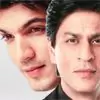
















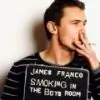






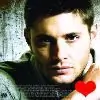




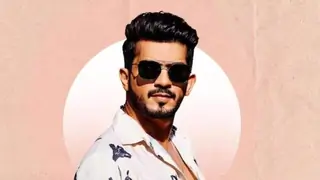











850