IT'S OVER between Upen and Karishma
Upen Patel and Karishma Tanna part ways!!!
Published: Saturday,May 07, 2016 17:50 PM GMT-06:00

It seems year 2016 is turning out to be unfruitful for all B-town love birds. After a series of break ups that took place in the days gone by, comes another shocker.
From a long time now rumours about Karishma and Upen partying ways were making rounds and now it’s confirmed.
One of the most stylish and sizzling couple of Telly- Bolly world has parted ways.
Yes, you heard that right.
Karishma Tanna and Upen Patel have finally called it quits. Their love story which started in Bigg Boss house where Upen proposed to Karishma in front of the whole world and blossomed during Love School and Nach Baliye is now over!
Upen took to his twitter to announce his separation with Karishma.
Giving the reason for their split he posted: "2 much has come 2light & shown its true colours. love is never easy and when a certain foundation is broken it's impossible 2move forward."
https://twitter.com/upenpatelworld/status/728827507051364352Followed by the big announcement that read as: "Me and Karishma have both agreed to part ways. Thank you for all your love."
https://twitter.com/upenpatelworld/status/728827905623515136Karishma on the other hand posted:
https://twitter.com/karishma_tanna/status/728824184638296064Their tweets somewhere indicate that they both were facing a hard time in each other's company and even after trying innumerable ways to solve it, when it didn't work they called it quits!
This surely is a shocker for all Karishma and Upen fans who were expecting their stars to tie the holy knot soon!
Priyanka Chauhan
Join Our WhatsApp Channel
Stay updated with the latest news, gossip, and hot discussions. Be a part of our WhatsApp family now!
Join NowYour reaction
 Nice
Nice Great
Great Loved
Loved LOL
LOL OMG
OMG Cry
Cry Fail
Fail

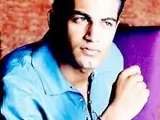












26 Comments