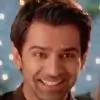10 Steps to Happy Computing
- Back up regularly
Remember when using a computer, Murphy's Law always applies. "Anything that can go wrong will." Hard drives crash and computer mishaps occur regularly. Protect your data by always having a backup copy available. With writable CDs, it's easier than ever to make a copy of your important files. Don't forget to back up your e-mail data as well. See How to Backup and Back Up Your E-mail, for more information.
- Use a surge protector
Lightning, power surges, and power anomalies can damage your expensive computer equipment. Make sure that you have a good surge protector and that all your equipment is plugged into the surge protector. Don't forget that a surge protector should be used for any telephone or cable lines that are connected to your computer. Special surge protectors that accept telephone and cable lines are available.
- Install an anti-virus program and update it regularly
Viruses are rampant in today's computer world, and they are dangerous. Get a good anti-virus program. Make sure that it is running at all times. Verify that it is updating automatically or update it manually on a regular basis. For more information see What is a Computer Virus? and How to Update your Anti-Virus Software.
- Download and install updates
Security holes in the Windows operating systems are constantly being unearthed. Once a hole is found, it makes your computer vulnerable. You must install all the patches that Microsoft issues to correct the security problems. Set your computer to automatically install the patches or check the Microsoft Windows Update Center regularly. (Click on Start, All Programs then Windows Update.) Although security glitches are not as common in Apple computers, Mac users should still check the Apple Web site occasionally for updates. See Windows Update -- How & Why for more information.
- Install a firewall
If you are using a broadband Internet connection like cable or DSL, a firewall is a must. In today's world of hackers, even dial-up users should consider using a firewall to stop intruders from accessing their computer and their personal information. A firewall can be installed by using a firewall software program. Symantec and McAfee both have good firewall programs. You can also try Zone Alarm, a free program that is available at www.zonealarm.com. For more information see Firewalls Explained.
- Check for spyware
Spyware is devious software that invisibly piggy-backs on software or files that you download from the Internet. It is aimed at tracking Internet habits, stealing passwords and accessing personal information. This nasty stuff is now appearing everywhere. Get a good spyware detection program and run it on your computer to find and delete spyware. Two free programs are Ad-adware and Spybot, Search & Destroy. For more information see Understanding Spyware.
- Don't buy from spam
Spam is ruining e-mail communications and causing a lot of frustration and aggravation. We can try to control it and legislate it all we want. The bottom line is that if no one ever viewed or bought anything from spam, it would slowly disappear. Don't click on any item that is in an unsolicited e-mail, and whatever you do, don't purchase anything from spam.
- Defrag
To keep your hard drive in tip-top condition you should occasionally use the defrag utility. This will speed up your computer and is especially important if you work with large files, such as video files. To access the defrag utility, click on Start, All Programs, Accessories-System Tools and Disk Defragmenter. For more information see How to Defrag your Hard Drive.
- 9.Don't propagate chain letters and/or hoaxes
Chain letters and hoaxes also clog up e-mail. In spite of what the e-mail may say, bad luck will not come as the result of not sending a chain letter. If you think an e-mail may be a hoax check it out at Computer Incident Advisory Capability (CIAC) before you send it to your friends.
- Clean up occasionally
Eliminating some of the junk that accumulates in your computer can speed up your computer and make finding things easier. If you use Windows Me or XP you can use the built-in clean up utility by going to Start, All Programs, Accessories, System Tools and Disk CleanUp. This utility will help you empty the trash, delete temporary files, and compress old files. You should also delete old files or copy them to a CD to archive them. The New Year is also a good time to revise or implement your file organization method. Decide in advance where you will keep your 2004 files and create new folders to keep them in. For more information see Files and Folders Organization.