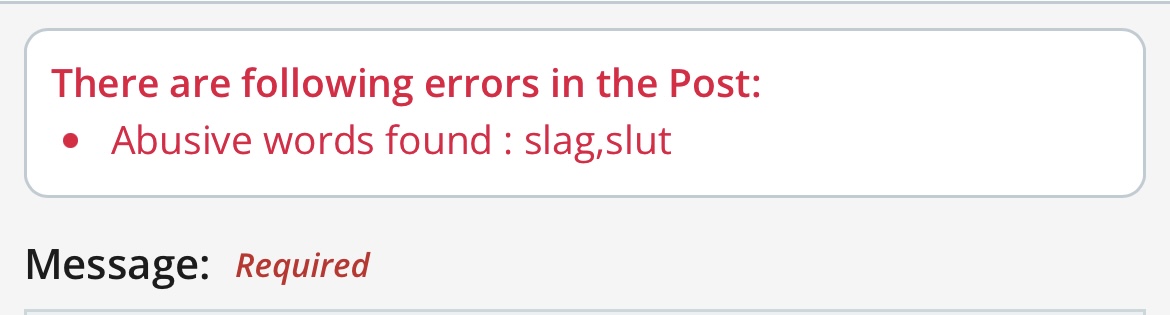Originally posted by: Ajab.Pehchan
I was literally trying to upload a picture of an itv character but it wouldn’t work. First the image would go blank when I tried to post it. Then after restarting my phone I tried posting it again but it said that there are abusive words despite there being no words at all
That's so strange!
The first link didn't work, so I edited the post. Now you can see the cover photo.