Why can't i see who made the topic/topic maker's name?
When will this be back?
Since the blocking here doesn't work, I don't want to waste my time on this. Please bring it back
Can you please elaborate on this as I am not able to follow you. If you can share screenshot may be that would help.
As mentioned on another post Blocking feature is being worked upon.




































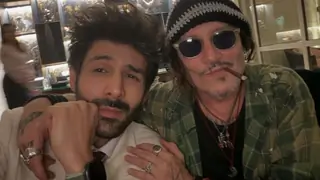



1.5k