I am seeing my DP is being updated...Originally posted by: captainplus
I tried that, then crop but it doesn't seems like the crop is working & the picture doesn't show
What sort of image type you tried??
Please upload jpg file and when you hit crop it shall embed inside the round avatar. If it doesn't then there's either issue with your browser or the picture itself.


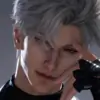

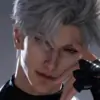
























137