✧ Yeh Rishta Kya Kehlata Hai || Episode Discussion Thread #2 ✧
🏏ICC Men's T20 W C 2026: Group B, M 30: AUS vs SL at Pallekele🏏
GIRLS IN HOSTEL 17.2
Abheera’s profession
🏏 ICC Men's T20 World Cup 2026, Zim vs Ireland 32nd match 🏏
🏏 ICC Men's T20 World Cup 2026, 31st match NZ vs Canada 17th Feb 🏏
🏏ICC Men's T20 W C 2026: Group B, M 33: Scotland vs Nepal at Mumbai🏏
Siddharth Malhotra s father no more.
BMC Seeks Permanent Blacklist Of Dhurandhar Aditya Dhar Productions
Salim Khan admitted in Lilavati hospital
Ranveer vs. Ranbir: my take
Alia as presenter at BAFTA awards
🏏ICC Men's T20 World Cup 2026:M34: SA vs UAE, Delhi 🏏
Can The Writers Make Sense? Can They Get Facts Right?!

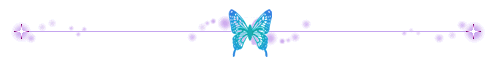
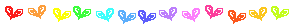







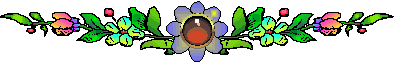
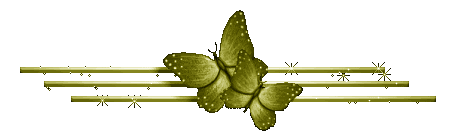
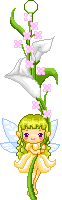
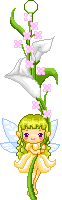
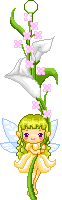
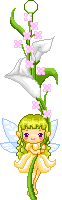
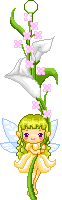
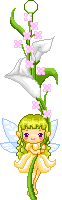
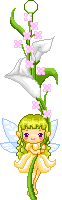
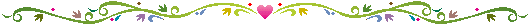














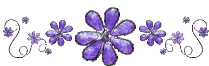
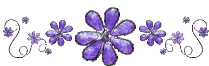

Originally posted by: sinan_sinal
thank u so much for the VM tutorial siva
can u pls post the procedure for making AVI's n Siggies also pls
if it s already posted can u pls provide me with the link