You have to get "jpg" link from imgur...then it will definitely work...you have to press on the pic..afteruploading.then click on the icon "URL copying to clipboard" below in the app...then paste it in the first box..of..message..box,then dont go for any changes in the second box...skip that step...instead click on white part of the message box...then post it...it will appear in the forum post😊Originally posted by: TheLifeDiaries
The image isn't even showing in the Box in the first place. 😥 Can't we just get BB codes back. This one is a tedious (and unsuccessful for me) process.😑






















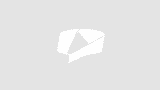














33