Originally posted by: Loving2Missing2
In Imgur,click on your image
Previously we all copied BBC code,
now just right click on image and choose copy(3rd option on right click copy image)
.Then paste directly in your post
Yeah..I am able to share my pics here now (Check my previous post...just above in this page) ..but never copied and pasted links like this...I would directly right click on my pic in Imgur -> copy-> paste in my post in IF...and pic would show up. Now, I have to copy the link and click on the image icon here and paste the link...my goodness, The new site is really making simple things complecated.














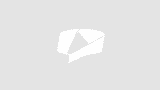
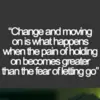























33