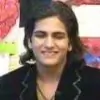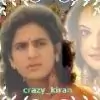Hey, to help you guys with making creations and so on..i came up with this step by step guide..Hope it will help
(i got premison from pari0706 before posting)
TO MAKE SIGGIES
Well you need to download a software..which u will get from here..
that will help u make siggys ^
if you need intructions how to make them, check this out.
https://www.india-forums.com/forum_posts.asp?TID=504625&T PN=1
There are lots of diffrent instructions for difrent tasks, so just find which suits you.
TO MAKE AVIS
you should have a software on your computer called
windows movie maker (if not..download from google)
and you upload a video, and choose your scene.. and drag it into the time line..and take pics of each second (these icons are near the preview screen)
and once you are stasfied with how many second pics you have taken..
"you upload them all into animation shop"
which you can get from here
again you will get instructions and soo on from here..
https://www.india-forums.com/forum_posts.asp?TID=504625&T PN=1
To import all the scenes you click on a button on the left hand side corner, called animation wizard. And then you can crop and re-size your animation.
TO UPLOAD YOUR CREATION
You can go to Tinypic.com or imageshack.ws and then upload it..and then copy and paste it into india forums or use the Codes
| Moderator's Note: All member's please note that htis topic will be a stocky only for this weekend and then the link will be added in the imp links topic that is an announcement. So you will be able to find it. |
_______________________________________________________
Hope this helps😊
-Dilbagh