Surbhi Jyoti in Qubool Hai
Forum 32 got an opportunity to play with their camera while on the sets of Qubool Hai recently. Yes, you all saw some clips of that as well. Surbhi Jyoti who plays Zoya Farooqui in Qubool Hai is a sport and loves to pose for us. And we presume it is for more than just for capturing her beauty on camera. She is a lovely person with joie-de-vivre that is infectious. We all laugh together in between shots and share some moments that makes for a rapport that gets translated well on film (here it is digital image of course).
It is the openness that she shares with our team is what someone had commented upon and we like it.
Here are some of the pictures that we took.





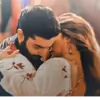



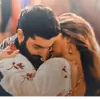

















17