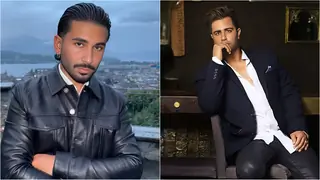Step 1:
In Animation Shop, open the glitter from where-ever you saved it. When it opens there should be more than one image, so go to Edit>>Select All & then Edit>>Copy. You should have 2-6 images selected & copied. My glitter has 3.
Step 2:
In Paint Shop Pro (PSP), go to Edit>>Paste>>Paste Animation As Multiple Images. Your glitters should show up.
Step 3:
Open a new document in PSP. Make sure the background is transparent. I'm making mine 500x200.
Step 4:
Select the text button. When you add your text, make whatever part you plan on glittering a solid color. It looks best when you have a border. Here's my settings:
Step 5:
When you've finished your text, go to Edit>>Select all & Edit Copy again. Paste as many of the text's as you have glitters.
Step 6:
When you've gotten them all pasted and spread out, click the fill tool . You'll need to get to your glitters by clicking the color box, and going to patterns. Then click the down arrow where the pattern is & find your first glitter.
Step 7:
Fill in the first word[s] with the first glitter.
Copy it, and paste it into animation shop. Do the same with the rest, but as you go press CTRL+L and it should paste into the same box as the first one. When you've pasted them all, view your animation! Here's what I got :
😉