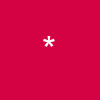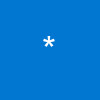Open Microsoft GIF Animator. (You can download this program from the link at the top pf the page!) Then go to the OPEN menu (open folder icon) and select the first of your glitter animation frames. Then, click "open".

Now click on the INSERT icon (the little page with a + sign on it) and select the second glitter frame. Click open, then repeat this to insert the 3rd glitter frame. You should have all 3 of your animation frames lines up under each other now. Why are the backgrounds colored? I thought we made them transparent? We did, and the finished animation will have a transparent background.

Click on the ANIMATION tab and select LOOPING and REPEAT FOREVER. Looping will run the animation frames again in a continuous cycle, and Repeat Forever will keep the images repeating in order without stopping.

Now, click on the IMAGE tab. Next to where it says DURATION, put in how long you want each frame to be shown. This is measured in 1/100 of a second. (so putting in 100 would be showing that frame of animation for 1 second I usually use a setting between 10 and 15. You can use the preview button to check the timing, and then adjust it faster or slower to get the right speed of sparkle if needed, but more on that function later.

Click on the PREVIEW button (the rightward facing triangle icon, next to the ? button) to see what your finished animated glitter will look like. If you feel the glitter dances to fast, go back and enter a higher number in the Duration. If it moves to slow, enter a smaller number. Then click the preview button again until you get it set just right. You can also change the order of your animation frames around using the up and down arrow buttons located next to the preview button. Moving frames into a different order changes how the sparkles move. Play with these setting until it glitters they way you like.

Now it's time to save out glitter image. Click on the SAVE AS button (looks like a stack of diskettes) and name your glitter image. Make sure it says "save as type = *.gif. This should happen automatically. Then, click SAVE.

tutriol taken frm here:
http://www.purpletoad.net/glitter-tutorial2.html