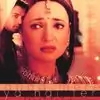Bechari Shilpa looked so content, and they both looked so cute in the hug.
Poor Shilpa though when her flowers got trashed, at least Riddhima noticed that it wasn't nice.
Hope we get to see more bonding scenes, Shilpa's big bug eyes look so sweet whenever she gets attention from Riddhima