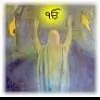Hi Friends
It has come to our notice that many of us are using more than the allowed number of signatures and wallpapers in the siggybox.
I can understand cutting down the number of Signatures will mean less room to show our enthusiasm for our favorite shows but this slows down the loading of the pages. It's extremely frustrating!
Therefore I am putting up the final rules for signature, Avatar and Banner sizes for all of you. We request you all, please abide by the specification, this goes on to the Development Team members of India-Forums as well.😊
Signature
- Width: 600px (MAXIMUM)
- Wallpapers should not be used as signatures.
Static Avatar
- Width: 100px
- Height: 100px
Animated Avatar
- Width: 100px
- Size: 300kb
Forum Banner
- Width: 728px
- Height: 90px
Most important reminder
Members are asked to report if anyone is seen using signatures which are beyond the size limitations or excessive signatures.
Moderator's Note: If anyone has any questions or concerns please feel free to PM me (Angelic_J) or Gur (gk_09). Your help in this matter is greatly appreciated :) |