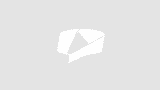
🏏WPL 2026: FINAL: DC W vs RCB W at Vadodara on 05/02/26🏏
Republic Rhythms: Aazadi Quest S2 ~ Round 4 -- Slot 2
FIGHT FOR LAND 6.2
🏏England U19 vs India U19, Final, ICC Under 19 World Cup 2026🏏
Republic Rhythms: Aazadi Quest S2 ~ Round 4 -- Slot 1
Abhishek Bachchan’s 50th birthday- Aishwarya wishes him
Dr Aarambhi Weekly TRPs
Which is your favourite Ranbir Kapoor movie?
Naseeruddin Shah Irritated On Times Now Reporter
Paan ki Dukaan - O Romeo NEW Song
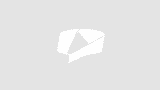
I still can't see.
By copy pasting the gifs from Tenor r u using insert link wala option ?
If yes then just copy the image and paste it normally on the writing place.
First save a gif/image from the internet to your phone.
Open imgbb.com.
Upload the gif/image there.
Once uploaded you’ll see a drop down, choose bbcode link there.
You’ll get [img]blahblahblah[\img] in the link section. blahblahblah is the url.
Copy only url. (Make sure your url ends with .jpg or .png or .gif)
Come to IF, click on the image icon, paste the url in the url section of it. Click enter or somewhere else on the screen.
Wait two seconds, your image or gif should load
Click somewhere on the message again
Post the reply
Iss steps ko follow kro ekbaar!!
insert link yeh wala🔗 use karna hai ?? Ya phir insert image wala ?Originally posted by: Palak2812
I still can't see.
By copy pasting the gifs from Tenor r u using insert link wala option ?
If yes then just copy the image and paste it normally on the writing place.
Originally posted by: Unnati05
insert link yeh wala🔗 use karna hai ?? Ya phir insert image wala ?
Honestly when I use gifs from Tenor
I simply copy the image and paste it here
I don't use 🔗 ya Insert wala option
Aise copy paste krde sirf image wale se nhi ho rha hain toh!
