1) Kai- overdose photoshoot.
some of my regular visitors know very well that i'm really bad with the blending..
so i found a way out.. i preferably takes pictures with either single and hd background or black background because that's easy to blend..
in this sig both pix had black or somewhat dark background..
i think these are the pix i used.. there are lots of versions of this photoshoot so i'm not sure if i used dusky ones or bright ones..
1) new file>> 550X500 resolution
fill it with black color
2) since the images are in high resolution. cmd+alt+i>> change the height to be 500..paste the first picture
3) instead of using direct eraser. i use layer masks.
4) set the blending mode as lighten> that takes care of black/dark background
5) same with the second image
6) erase the part which is overlapping. use layer masks for that.
7) use the same pic in full resolution and paste it the bottom..
8)use gaussian blur (filter>blur>gaussian blur) and do it in a high range.
9) rotate the image slightly.. and erase some shaded part using layer masks..
10) add a new layer of gradient..layer>new fill layer>gradient..
use the colors you want to use for shades..
earlier, i think i used slightly orange and cyan..
this time i used red and blue..
image will look something like the one posted above
11) set the blending of gradient layer as lighten..
as per the requirement, you can also vary the opacity or fill.. i kept it ~80%
12) merge all the images but not gradient layer..
13) apply oil painting effect under filter menu (it's there in cs6 only..) if you don't have that effect you can use surface blur..
in oil effect i keep the sharpness as 0.. cleanliness and stylization moderate..
angle and brush size maximum
14) later i fade the effect by 50% (cmd+shift+f immediate after filter)
15) then i apply the sharp effect twice and fade the recent one by ~75%
rest is text style..
i didn't had the psd of original sig that i posted in gallery.. so i made it again..
colors are not same but i hope it was useful..
let me know if you have any questions.. :)
love,
Akki























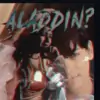
















72