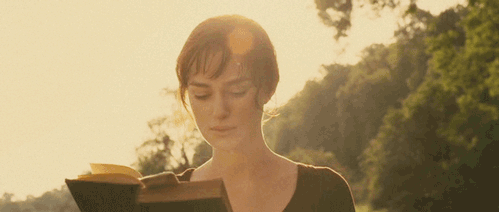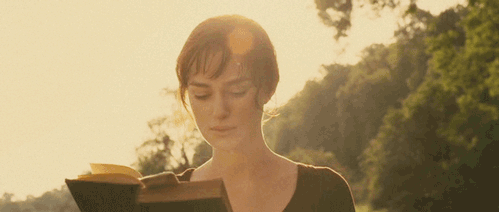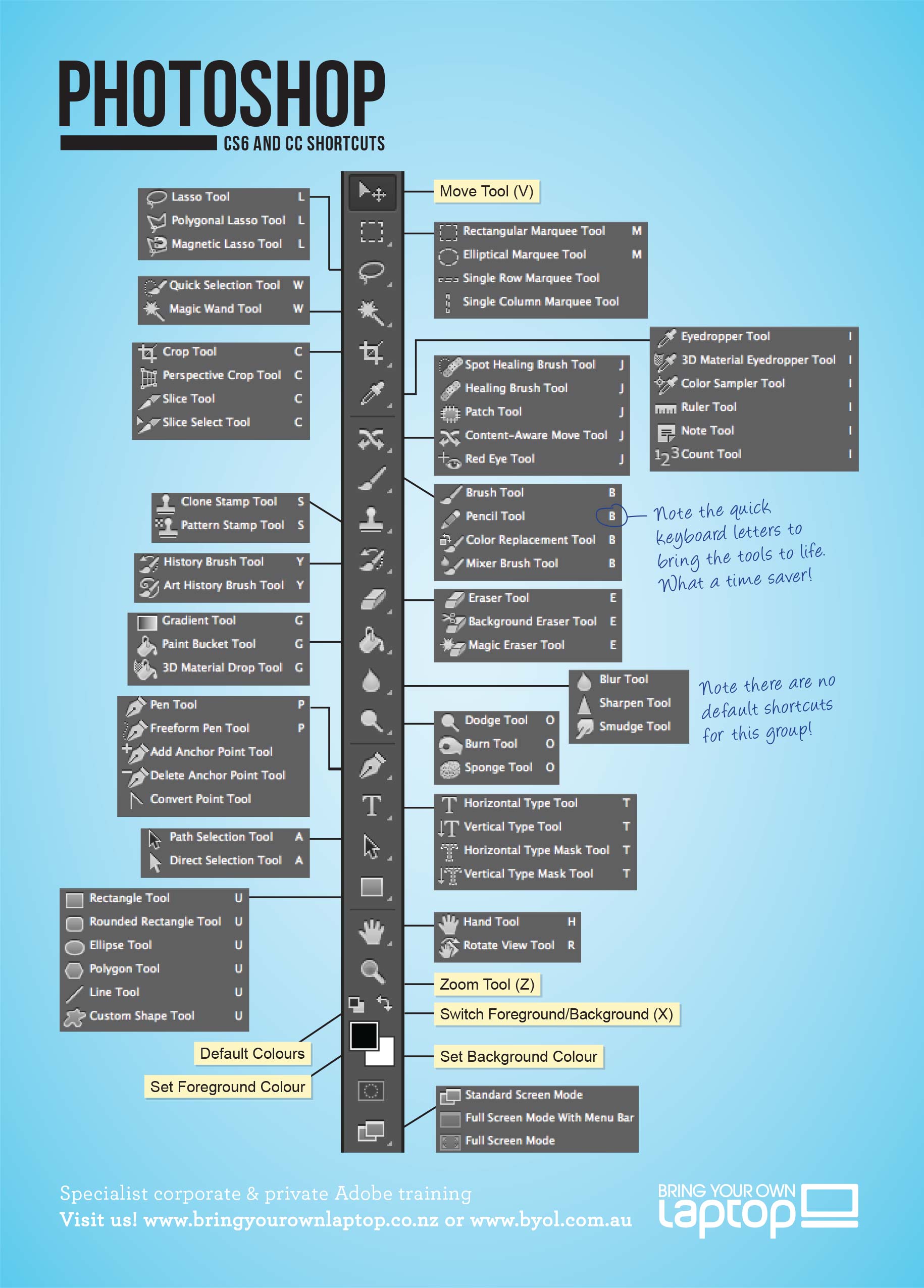Shhh...Reading...
I read sporadically all sorts of things and available to help as a basic editor, proofreader and or beta reader.
I can help with grammar, prompts and working through ideas. I can't help with gaining more readers though the following tips may help.
1. Create a hyperlink in your signature box for potential readers to click
2. Find an attractive cover with a suitable title for your story to put in your signature box too. People judge based on aesthetics I found so grab them from the go. Find a editor on the FF forum's shop, DIY, google, pay someone or request me. If I am free I'll try my best.
3. Actually write a completed, well edited and regularly updated story. The readers come for the pictures but stay for your story.
4. Be regular, active and a helpful member. Make friends and ask them to refer your story to people they know will like it and want to. Post your story info and link on writer to reader, the appropriate forum's archive thread and here too. I'll check it out if I can and you'll instantly have one more reader.
3. Be socially savvy by using Facebook, Twitter and Wattpad to reach more people if you can and are inclined. You can create accounts just for writing purposes.
4. Appreciate every reader, replying back and engaging with them. You may think your fifty readers is nothing compared to someone's 500 or 1500 likes/readers ( that exists, I saw it) but there's someone out there with one or two. Keep it in perspective if you can though I know it's hard.
5. Be patient as getting readers and likes take time. Writing a story takes time and effort so focus on completing it. Have small goals and update by update you'll get there. If none of the advice work then I'm truly sorry but try to not lose heart. There are so many factors involved that becoming a popular writer isn't easy or clear cut and for a lot of writers they won't ever really be popular with hundreds of readers even if they write amazingly well.
How can I say this? Aren't I a popular writer? Define that word by the number or readers and likes overall and no. I'm not great nor popular but I learnt the hard way to be grateful for even the handful that take time to read and wait for your updates. I've written updates at times when no one was reading so I know something though it's little.
6. Be respectful, responsible and humble. Don't nag, spam or ever plagiarize! It's wrong to steal someone's work and say it's yours. Karma will get you eventually and you'll be blacklisted here as well.
7. Enjoy what you can and ask questions if you need to.
Edited by Cortana - 8 years ago
DO NOT COPY THIS POST AS THIS IS EXCLUSIVE TO INDIA FORUMS