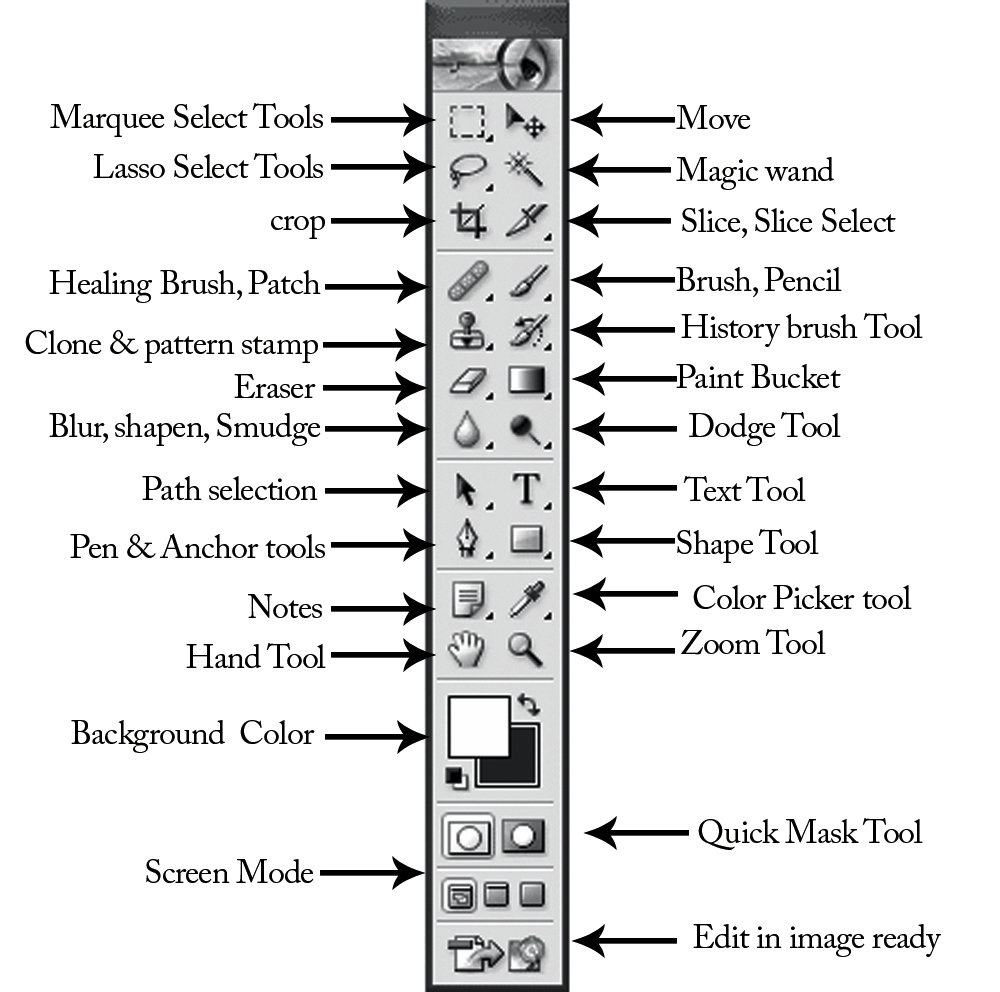first if u know the basic then its not a problem ...u can create wonders using Photoshop...and if u have photoshop and u find difficulty... learn what kind of effects like adding frames, change color scheme be its B&W / Sepia, adding text , texture ...from online site where u don put any efforts ...all can be done by clicking the tools icon just to get idea...
then come to paint...to learn few more techniques...like adding shapes, texts, free transform like rotates/ flips/crops and selection tool...mainly free transform selection ...its there in even more updated form in photoshop in the form
Marquee/ lasso tools... mainly u have get to know how to use that free transform selection tool in Paint... these tools ll help in in making Siggies later
then come to photoshop ...first basic to learn ...get to know all the tools from this bar
then come the edit in the menu bar...in addition to usual tools like redo undo. u can define ur own brushes / patterns...to create patterns u can set up grid lines ...and free trans form ur pics like changing sizes , rotation , skew and filps horizantal or vertical
then Image
everything related to images like its size, adding canvas.. canvas is adding to empty space to the image if want do extra work / add text
then Layer menu
its all about layers...if u r opening a image u wanted to edit/ new page...whatever u add like text/new pic to it(which can be just added by clicking and dragging the pic from opened file to the page u wanted to) appears in new layer which can be seen by keeping layers window on...and u can also create vector mask/layer mask/hide a layer/lock them ...these thing can be understood if u started working on it...its very important when it comes to animation and all
then filter tool bar...here u can edit picture like transforming it to pencil sketches, u can blur, u can sharpen the image...
then comes View...nothing but zoom in/out, actual pixels, ruler...if u want to guidelines u can click it or viceversa
then comes widow...where u can u open windows like color swatches/ layers/tools...
whatever i mention it cant be understood by reading...start from the basic...what ever i mentioned its from Adobe photoshop version 7...it very old version🤢...latest is phtoshop CC i guess...in latest versions u can create animation...u can add glitters effect..Digtal phtoframes effect.u can also create effect like heart beating 😆
Sorry for any kind of errors😊
Edited by -sevenstreaks- - 11 years ago