The Author of this post have chosen to restrict the content of this Post to members only.
Bigg Boss 19: Daily Discussion Thread - 4th Dec, 2025
REVISION OF YRKKH 4.12
Should "Megastar" King Khan stop dancing at weddings at 60?
KAVERI IS BACK 5.12
Yami calls out the PR against Dhurandhar and Hrithik supports.
My Box Office Predictions for Dhurandhar
Let's talk Gen 3
Trp's crashed : Forced to change storyline
Kaira Memory ❤️
Paparazzi Hit Back At Jaya Bachchan Call For Boycott
Noyna ‘Sarabhai’?!!
Aishwarya Rai Bachchan at the Red Sea Festival
Shah Rukh Khan and Kajol statue unveiled in London- video
India Entertainment awards - Bollywood Hungama Kriti Vicky Ahaan Aneet
[MEMBERSONLY ][NOCOPY ] - make sure there is no space in the brackets
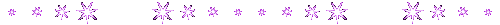
Signatures:
The pictures and the text you can add under all your posts.
Display picture you find your your username
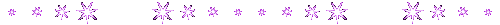
2. Now go to any imaging sharing website - I generally use
There are many others like - www.Imageshack.com, www.flickr.com,
4. Copy the BB forum codes.
Update Profile
signature
7. For avtars, go to My Dashboard
Update profile
preferences
If you are beginner, its good to try user hand on online photo editing initially, which will help you know more about it.
Whichever the software or online site you use, do go through the tutorials, which will help you get started and you can play around with them.
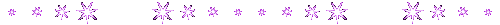
Microsoft Paint - You can get tutorials easily for this and is offered by Microsoft - its good for beginners
You can download Microsoft Paint software here - https://www.getpaint.net/
GIMP - This is one of best freeware softwares for photo effects
You can download it here -
Photoscapre - Its a freeware and works well for beginners and has many features.
You can download it here - https://www.photoscape.org/ps/main/index.php
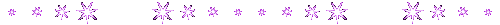
For siggies:
I used this when I started, simple to use and easy to grasp
www.fotoflexer.com
This got loads of effects for you, you can get a bit clumpsy though if you are not what you looking for in your creation.
For banners:
For gif:
This is my favorite for gif files, very easy to use - https://picasion.com/
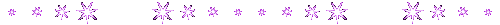
www.glitter-graphics.com/myspace/text_generator.php
www.sparklee.com/
www.glitterfy.com/glitter-graphics.php
There are many online sites providing all these - google them like online photo editor or glitter text generator - you will easily get them..
If you want more detailed tutorials and any technical questions VISIT - https://www.indiaforums.com/forum/79
Things you will need,
1. Online download manager - I use latest version of realplayer - but you can use any or even go for sites which help you download these videos
2. Converter program - as we get videos of many formats which are hard to use for merging.
3. Main thing - open a youtube account.
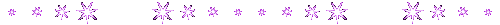
Go to import files - browse your downloaded video - drag to timeline.
You can trim or remove audio or add effects and transitions to it. Basically play around with all the available effects to understand them n get used to them.
Save your final product to ur system - hitting on - save to my system.
All video editors give a large size files - if your internet speed is slow - you can convert them to other formats to decrease the size like FLV.
Upload the video to your youtube account, wait until the process is complete and you get the youtube link, make your video private or public depending with whom you want to share. Name it properly so everyone can search easily,
There is misconception that adding disclaimer that the files does not belong to you will avoid problems from third party issues - it does not help you anyway.
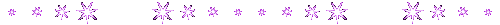
Copy the youtube link and paste in your post along with
[YOUTUBE]YOURLINK[/YOUTUBE] no space