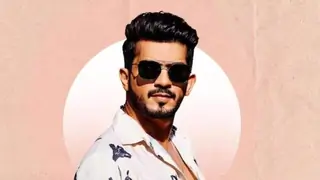sorry guys i mostly use this forum nowadays ..and i dont really knwo who to pm soo i posteed this topic...the prob is i dont know how to put a poster or wallpaper in the signature..😔
and the biggest problem is changing my picture i want to put sum picture from my computer but i cant see any option which i can click and choose pics from my comp...😕
need help...😔😭