Originally posted by: Rhea_13
I mean that,
I want the signature like...umm...like yours,,
Your sig has just your name,,,,i.e. the heading of the topic u wanna post
i want the link with the heading only
not the whle link written
😊
Ok, that isn't that hard. Consider the following part of the coding:
Here is the usual code which I shortened down: ...52563115]My Collection, Tutorials and Blog Info[/URL]
So, the name you want to give your hyperlink comes BETWEEN the end of the closing bracket and the beginning of the /URL bracket, without space.
And if you want it in the center, then add another bracket right at the beginning and end of everything with CENTER in capitals with the first in brackets and the other with / in front of it just like the URL ending bracket.
I hope that isn't too confusing.
Let me know if you need more detail














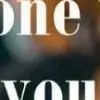













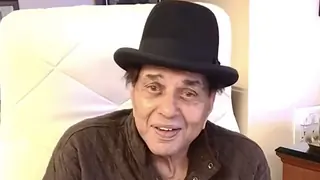






272