Bigg Boss 19 - Daily Discussion Topic - 19th Oct 2025 - WKV
Gloves Off! Smriti vs Rajan Shahi, Anupamaa crew war intensifies.
BADMINTONN🏸 19.10
SECRET OUTT 20.10
🪔🎆Glow Forth and Prosper: Happy Diwali🎆🪔 + Game Sign-up
Welcome Parth Virani
Are they Ram Sita ? I am a Christian so ? tell
Why couldn't Aamir and Salman have successful marriage like Shahrukh?
🎬 Khan-tastic Stories – A 90s Bollywood Writing & Graphics Contest
Yeh Rishta Kya Kehlata Hai October 19, 2025 EDT
Yeh Rishta Kya Kehlata Hai - 20 Oct 2025 EDT
Thamma - Reviews And Box Office
Does Alia Bhatt pay off Filmfare for her awards?
Is Ayushmann Khurrana overrated?
Parineeti and Raghav blessed with a baby boy!
Should Sidharth Malhotra just quit acting?
It's A Boy To Parineeti Chopra Raghav
Diwali Dhamaka: Why does Vicky look so much like Nawazuddin Siddiqui?
13 years Student of the year
Ibrahim Ali Khan Admits Nadaaniyan Was A Bad Film



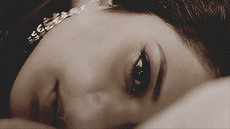
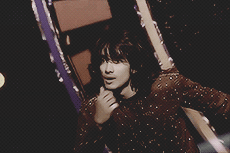








 and keep clicking till you have same number of frames like your gifs. (If gifs have 30 frames this new doc needs 30 frames).
and keep clicking till you have same number of frames like your gifs. (If gifs have 30 frames this new doc needs 30 frames).




Hey friends Welcome to Questions Queries Corner Please post all your questions queries here instead of making new topics. If any "help" topics...
Are you new to Avatar and Signature Shop Forum? Then this is the right place to know about this forum and it's activities. Next few posts will
Hey there! I'm Leena, and along with my trusty sidekick (my PS :p), and give you a warm welcome to Arcanum Tutorials. After a lot of...
Anim a t e d N o nAn i m a t e dR e qu e sts Wanna get your request done without waiting for too long? Well then this is the place to place your
This thread is "Creations Exhibition #5 " where you can show off your latest work. And it is for everyone including members who have a...
357