PSD colorations can be a pain in the ass if you don't use them right. Not all images will fit all colorations. And sometimes you don't get the desired results. So how, the hell, are you supposed to know which PSD works for your image?
The good news, there are things you can do to get that pain in the ass out. There are things you can do to get the best results possible, and get the best potential out of the coloration. So I put together this list of tips for all PSD coloration users who want better results.
![]() #1 - Use high quality images. Sounds obvious, but it makes a real difference.
#1 - Use high quality images. Sounds obvious, but it makes a real difference.
![]() #2 - Add a little depth by duplicating the image twice, set the top one to Multiply, and the middle one to Screen. If needed, add more of these layers, and play with the Opacity and Fill.
#2 - Add a little depth by duplicating the image twice, set the top one to Multiply, and the middle one to Screen. If needed, add more of these layers, and play with the Opacity and Fill.
![]() #3 - Duplicate the image and set the top one to Soft Light. You could also combine that layer with a Gaussian Blur effect (set to about 2.4 - 2.7) and also a Screen layer of your image. Change the Opacity and Fill as needed, and sharpen as needed - you will need that!
#3 - Duplicate the image and set the top one to Soft Light. You could also combine that layer with a Gaussian Blur effect (set to about 2.4 - 2.7) and also a Screen layer of your image. Change the Opacity and Fill as needed, and sharpen as needed - you will need that!
![]() #4 - Remove noise from your image by going to Filter > Noise > Reduce Noise. I recommend having the Strength set to 6-7; Preserve Detail to low-medium; Reduce Color Noise to 0, and Sharpen Details is really up to you and your image. (OR: 2-4, 3, 0, ?).
#4 - Remove noise from your image by going to Filter > Noise > Reduce Noise. I recommend having the Strength set to 6-7; Preserve Detail to low-medium; Reduce Color Noise to 0, and Sharpen Details is really up to you and your image. (OR: 2-4, 3, 0, ?).
![]() #5 - Play with the coloring layers. Remove, add, change the setting, change the order, etc.
#5 - Play with the coloring layers. Remove, add, change the setting, change the order, etc.
![]() #6 - When choosing a PSD for your image, notice the sample images that were used. They indicate what images work best with the particular coloration. That means: the tones (bright, dark), the amount of depth (shadowy, washed), the colors, etc. That also means the hair color and skin color of the model in the sample images. You can also see other things in the sample images, like the amount of sharpening, the smoothness, the position and size, etc.
#6 - When choosing a PSD for your image, notice the sample images that were used. They indicate what images work best with the particular coloration. That means: the tones (bright, dark), the amount of depth (shadowy, washed), the colors, etc. That also means the hair color and skin color of the model in the sample images. You can also see other things in the sample images, like the amount of sharpening, the smoothness, the position and size, etc.
![]() #7 - Auto-set the image in advance; either one of them, two of them, or all of them: Image > Auto Tone / Auto Contrast / Auto Color. Remember to turn the image into a regular layer first, otherwise it'll stay a background layer, and you're not gonna be able to do anything.
#7 - Auto-set the image in advance; either one of them, two of them, or all of them: Image > Auto Tone / Auto Contrast / Auto Color. Remember to turn the image into a regular layer first, otherwise it'll stay a background layer, and you're not gonna be able to do anything.
https://neelohoney.deviantart.com/art/high-level-textures-pack-by-Komaldesignz-340328020 tex
https://www.indiaforums.com/forum/avatar-and-signatures-shop/1953236/post-all-tutorials-here-3 tuto
Text Name

































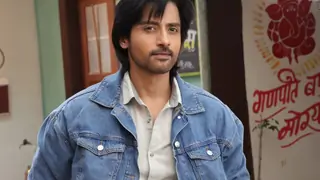


378