Originally posted by: BornThisWay
Can someone tell me how to stack GIFs having different number of frames? please?
https://www.indiaforums.com/forum/avatar-and-signatures-shop/1953236/post-all-tutorials-here-3^you'll need Animation Shop for it.
--------
But if you want to do all of it in PS then try and follow 😛:
I may write a full screenshot tut but its exam time so just a gist-
I have these 2 avis
colored is 50 frames and b/w is 30 frames.
Now there are 2 ways to do it:
1) Tween the lesser no. of framed gif so that it reaches the same no. as the the bigger gif.
That means that I could tween 5 times with 4frames to make my 30 frames into 50.
So its mere maths when you tween to increase your frame no.
Read a tween tut on tumblr. coz I have none right now and i cant write one atm.
-----
2) The most easiest way of making equal frames is by deleting frames of the bigger gif. But appropriately.
Generally
every 3rd frame is a repetition or closest capture of the frame before that.
Meaning, if i have 50 frames, then i will delete frame no. 3,9,12,15,18,21,24,27,30,33,36,39,42,45,48.
It will not hamper the flow of your gif coz these frames were repetition of the frames before them or nearest imitation. Your gif will become a lil faster but that can be changed by applying delay time.
To do delete frames, be thorough in the table of 3 and keep
ctrl pressed and keep clicking
every 3rd frame. Then press the
delete frames button.

After this i will have 34 frames in my colored gif and 30 in b/w.
So i need to delete 4 more. Here im gonna be a lil innovative and will delete frame no. 3,12,24,30.
This i do so that the colored gif doesn't become too fast is the beginning/middle/end if i delete all 4 from the start/middle/end.
So if you have to delete less frames choose random multiples of 3.
^now this too has 30 frames.
Now you'll have equal nos. so stack, delay time your stack( my fav is 0.09 or 0.13) and use!
Also remember that if you are deleting frames then you do this with complete avis( all cropped, colored and saved as gif).
Edited by 18shabbo - 11 years ago































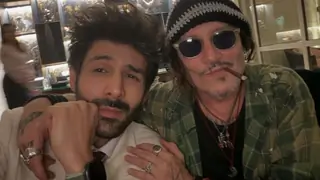






378