Originally posted by: rajeevthegr88
how can i make animated siggy 😊
gr88😳😳
You need to have Animation Shop or a similar program on your computer. After you download that you can go to Khushi Di's tutorial post and get all the information you need 😊
Bigg Boss 19: Daily Discussion Thread - 21st Oct 25
DO PHOOL DO MALA 21.10
Deepika and Ranveer wish diwali with Dua
DIWALI AT PH 22.10
Indian tv Blockbuster ! Parvati & Tulsi : The OG Bahus Mahasangam Epi
Bill Gates To Appear on Kyunki?!
The Parth Bombshell
🏏IPL 2026 Schedule: Time Table, Teams, Match List, Fixtures🏏
🎉🌟Happy Birthday to the Man Behind the Magic—Vijay Bhatter🎂💐
Originally posted by: rajeevthegr88
how can i make animated siggy 😊
gr88😳😳
You need to have Animation Shop or a similar program on your computer. After you download that you can go to Khushi Di's tutorial post and get all the information you need 😊
hi eveyone!!!!
i am trying to get a siggy onto my siggy section but when i copy and paste the URL into the siggy secton on the settings............. only the URL shows up in my siggy section.......... what shall i do???
plz help someone!!!!
Originally posted by: *dewdrop~pearl*
i would like to know how in some siggies, the people look very soft and light, like a dreamy effect, like the ones which khushi and many others make. I hope you understood wat i mean 😳 ?!
Can you give an example of what you mean 😳
Well below are the examples :

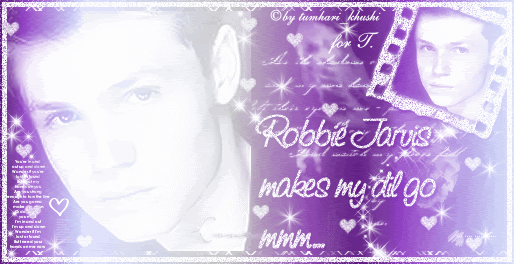
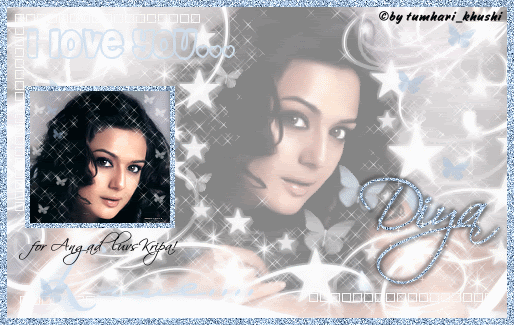
If u see in the above 3 pics, the face of the characters have got some kind of a soft tint, some kind of dreamy effect, so i would like to know how to get that kind of effect 😳 !
Thanks in advance 😳 !
here u g ohi guys
can u tell me how to meke a video siggy?
i am using paint shop pro 7 and animation shop 3
thanks in advance 😳
-Anam K.
http://www.india-forums.com/forum_posts.asp?TID=380065&K W=video+sig
Originally posted by: *dewdrop~pearl*
I also have one more doubt...the siggies with background designs, minute paragraphs written in the background, and other designs, are these backgrounds already available somewhere, or ppl make them 😕 ?!
Originally posted by: *~Bianca~*
hi eveyone!!!!
i am trying to get a siggy onto my siggy section but when i copy and paste the URL into the siggy secton on the settings............. only the URL shows up in my siggy section.......... what shall i do???
plz help someone!!!!
Hey friends Welcome to Questions Queries Corner Please post all your questions queries here instead of making new topics. If any "help" topics...
357