Originally posted by: *dewdrop~pearl*
Hey Tam, thanks a lot yaar! You are very sweet!
Can i ask you 2 more things 😳 :
Firstly, would you be able to give me the link for that brush's site as too many links are given in the tutorial page so i couldnt find the one with this brush 😳.. Sure... he's the link :
http://www.india-forums.com/forum_posts.asp?TID=166032&K W=paint+shop+pro
And here are the brushes :
http://www.clickitgirl.net/lushb/ < -- even though this one doesnt have teh brushes you're looking for, I still recommend it, it has some really good brushes...http://animeshare.crystals-ss.net/index.php?page=brushes
http://www.clickitgirl.net/lushb/
http://celestial-star.net/brushes.php?screen=0
http://www.timeonmyhands.us/PSP%20Brushes.htm
http://resources.theprotagonist.com/index.phpaction=displayc at&catid=38
http://www.psplinks.com/content/Brush_Downloads.html
http://rinicrown.com/fairydust/graphics/brushes.phphttp://miincbrushes.topcities.com/brush.htm <-- this one is also very good...http://classic.tere-art.com/Secondly, in many signatures, i have noticed that the white part of the signatures are looking extremely bright as compared to other colours. I am really wondering how they are doing it. For eg. if you look at Khushi's banner at top, u will see that the white is looking very bright. Similarly, i saw it in many other siggies too..so i would like to know how these ppl are able to do that 😳. You can use the floor fill and selection tool to do that 😃
www.webdesign.org/.../rainbow-effect.3746.html
Open up any image in paint shop pro. I chose this one.
Go to layers>>new raster layer. Now select the fill tool. On the right side of your screen, select gradient as the fill type. Now click on it, and use similar settings to below.
Click OK. Go to layers>>properties, and set the blending mode to overlay, and opacity at 50%.Do the same for white...
Well, thats it.
Thanks in advance 😳 Np <33
Regards
Aparna






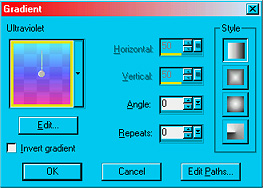





























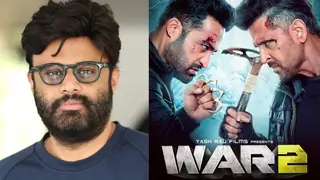


357