Tutorial
Okay so on GC's birthday thread, I was asked by my buddie to make these "Blinkies" for each..err category there was on that first page (Birthday wishes..names of all his shows etc etc) That was the day I actually ever tried my hand at it and they looked something like this:
Huge.😳 But yeah i was a newbie okay so makes sense 😆
Anyway, I was asked a lot that how did I do this. (Didn't have a clue myself tbh 🤣)
So here I'm just posting a quick tutorial on how to get this:
Or this:
They're all the same. 😆
I've always said this, once you know the basics of everything; it's all down to one's own creative mind after that. So once you know the simple Funda, you could make some amazing stuff on your own. 😃
LOL I Saw this "disclaimer" on YouTube, copying it here.😆
I'm not saying this is the right way, this is just my way. 😎 🤣
Here it goes.
-I Used PhotoShop CS 4 For this tutorial since people that requested me this tut had this version, but i use CS 6 for my work most of the time. If anyone wants the download link for CS 4 Though, let me know. 😃-
1.A Transparent Background does the trick. So choose the transparent background and the size *300x300 as a starter for me*

2.I Usually start with the text first. So type your text;

LOL I Did this long time ago, didn't have the bone to post the tutorial then. 😆
3.Open the picture you wanna use, in my case it's GC's ^^

4.

^^See that? Yep, that's how you do Circled Blinkies. 😎
Apply that..it'll be something like this for me:

5. COPY This, and paste it on the first document of yours so it's like this:

Over your text.
6. Move it, and place it next to the text or however you wanna.

+
^^
7. The layer panel on the right hand side, and click the blending options:

It'll look like this:

Oh you need to click on the second layer, the picture wali. 😆
8. Try out the effects:

I go for this most of the time, i change the colour and all to my suiting after that like this;

9. And once you're done doing the outer glow and all that to both the text & picture, resize your image overall:

Don't do something like 600x600...it'll come out HUGE!😆
10. So to get that flash flash kinda effect, it's all in the frames panel thingy down below. Copy the frame of your project, and paste it:


And you get this:

Layers panel looks like this for each of the frames:

11. Click on the SECOND Frame, leave the first one alone plej! 🤣
Yeah and again do the blending options but this time;

12. UN-DO The options slightly...so get rid of the outer glow from THIS Frame so you're back to the original piece:

13. Now, we're finally there! 🤣 Select both of the frames (or you can do them both individually like i did lol) and change the timing slightly:

^^Mine was the above.
14.Save (save for web & devices wala option like you'd save a GIF)

And voila!
Ta-daaa 🤣 🤣
Okay i was late in giving this tut but to those that wanted it, hope this helps! 😆
Sadiie x














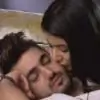




















109