Originally posted by: -Akriti-
I guess you are uploading your Avatar in the long place. Go to My Dashboard and Update Profile.
Then go to Preferences section and there you will get an option "Avatar link". Paste the link there and click submit. Hope it helps.😃
Thanks for you reply. I did as you advised. I can see my avatar in the preference area opposite avatar link, but my picture/avatar in profile hasn't changed :(











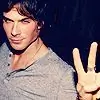





















378