@Shabz101, I dn't get your point exactly, could you elaborate?😳
@fanofmjht, It can be possible, that your brushes are already installed in your PSP, but if its not the matter, let me know, i'll try to find a solution!@ksg-kash-kajen, try www.deviantart.com for starters!😳@mallika_14, This can help you: http://rapidshare.com/files/422231181/Jasc.Paint.Shop.Pro.9_WarezForest.com.rarHope this helps!😳












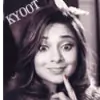








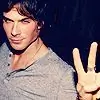














357