Originally posted by: Ansh_Arti
Hey
Open your first pic, use lasso tool to select the area you want and go to your sig board and paste it. Now go to your second pic and do the same.Once you have both pics on same board, click on the first pic layer and then double click it. Now that you have a blending tools options, choose the one that blends the best with the other pic. Usually lighten, darken and overlay are the best. To make it look attractive, you can use a texture as a base and it will give really nice touch to your sig :)Hope this helpsx x








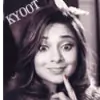
























357