i din gt ur ques!! can u plzz elaborate!! den i may help u!! 😊Originally posted by: talkativetaurus
hi,
for the first time i tried to put an effect on a video avi using my knowledge but it seems i m lacking something. after i made an avi in animation shop i exported the frames to psp. then i added the texture above the frames , some effect (burn) and updated bk to AS. but nothing seems to happen. its all plain white.
some1 pls guide. thnx.







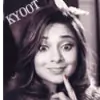


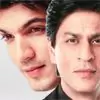










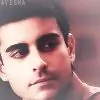













348