Arree I have explained it yesterday 😃
Here 😊
Download the brushes and then extract them with winzip in the following folder:
C:/Program Files/Jasc Software Inc/Paint Shop Pro/Brushes
Then open PSP and click on the brush tool on the left 😊

A small window will appear. If it doesn't, go to View->Toolbars->Tool Options Pallette 😊 Then click in the brush pic:

Then choose Custom:

And this will open, now you'll see your brushes 😊 Choose any 😊





























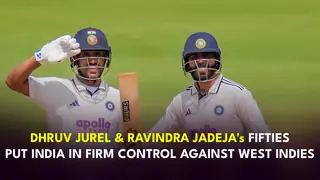



356