Hey guys
Thisis my first ever tutorial, so please ignore my mistakes
I really hope you like it
Guassian blurr effect (PSP 8)
From this picture
To this picture
Open the picture you want
Duplicate the layer
Now go to Effects > blur > Gaussian blur (make sure you're working on duplicate layer)
Set the radius to 2.00 and press OK
Last but not the least go to Layer > Properties and set the blend mode to overlay or soft light, whichever suits you. I used overlay :)
You're done now.
Hope this was helpful
Feel free to Pm me if you're stuck (which is very unlikely to happen since the tut is really easy 😆)
Do give me credit if used 😳
I would love to see the result if you do use 😃
ZoaH
x x



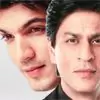





























850