
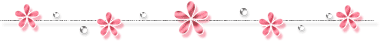
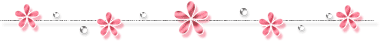
Page
of
1
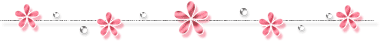
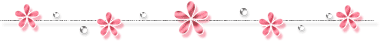
🏏ICC Men's T20 World Cup 2026 M36: IND vs NED at Ahmedabad🏏
DROP AT HOSTEL 18.2
Can The Writers Make Sense? Can They Get Facts Right?!
🏏ICC Men's T20 W C 2026: Group A, M 35: Namibia vs Pak at Colombo🏏
New promo 18th feb
🏏ICC Men's T20 World Cup 2026:M34: SA vs UAE, Delhi 🏏
GIRLS IN HOSTEL 19.2
Guests/Celebs spotted at an event
Yeh Rishta Kya Kehlata Hai CC #10
🏏ICC Men's T20 World Cup 2026 M37: ITA vs WI at Kolkata🏏
🏏ICC Men's T20 World Cup 2026 M38: SL vs ZIM at Colombo🏏
Will Noina be portrayed as good woman at the end?
🏏ICC Men's T20 World Cup 2026 M39:AFG vs CAN at Chennai🏏
Rajpal Yadav - There Should Be Designated Smoking Room In Jail
 Place the cursor over the piece, press and hold the left mouse button. Now you can move the piece arbitrarily but you still have to hold the left mouse button. Along with releasing the button you will drop the piece.
Place the cursor over the piece, press and hold the left mouse button. Now you can move the piece arbitrarily but you still have to hold the left mouse button. Along with releasing the button you will drop the piece. place the cursor over the piece, click the left mouse button. You can move it again but it is not necessary to hold the left mouse button. This way is more suitable if you wish to move the piece for a longer time. The piece can be dropped by clicking the left mouse button again.
place the cursor over the piece, click the left mouse button. You can move it again but it is not necessary to hold the left mouse button. This way is more suitable if you wish to move the piece for a longer time. The piece can be dropped by clicking the left mouse button again. Place the cursor over the piece andMove the mouse wheel up (left rotation) or down (right rotation).
Place the cursor over the piece andMove the mouse wheel up (left rotation) or down (right rotation). press the left (left rotation) or right (right rotation) arrow key.
press the left (left rotation) or right (right rotation) arrow key.  press Ctrl + right mouse button to rotate left or press only the right mouse button to rotate right.
press Ctrl + right mouse button to rotate left or press only the right mouse button to rotate right. Place the cursor over an empty part of the desktop.
Place the cursor over an empty part of the desktop. Press the left mouse button and drag the mouse over the area with pieces you wish to select.
Press the left mouse button and drag the mouse over the area with pieces you wish to select. Release the mouse button. The selected pieces turn red.
Release the mouse button. The selected pieces turn red. A Arranges pieces.
A Arranges pieces. D Disarranges pieces.
D Disarranges pieces. G Shows or hides the ghost picture.
G Shows or hides the ghost picture.  I Shows or hides an image preview.
I Shows or hides an image preview. P Pauses or unpauses a game
P Pauses or unpauses a game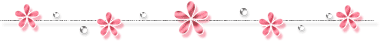
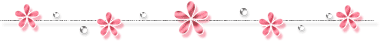
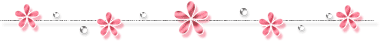
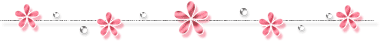
Originally posted by: Angel_Arya
Thanks for making this thread😃
I enjoy puzzles a lot
but at times,when you want to play one
and then you are unable to find one
can be irritating😡
Well but this thread will help to find many puzzle links at one place😃
👏👏👏
The rules are explained very well
for all the people using different devices
Originally posted by: Godly_Affection
loved the game!
when i tried second time easy level score was 1 min 42 sec!tries medium level too..it took me 9 min 38 secs!!
Hey there guys! I'm looking for a story with Ariya. I'm not sure if it was a SS or FF. It goes something like this. Riya took Xora and was...
Case of the Heart The usual crispness of the ETF office was tainted that morning by a peculiar scent — no, not coffee. Tension. Unspoken, oddly...
🌸✨ Welcome to SarafWasima's Index! ✨🌸 A heartfelt welcome to my little corner filled with stories straight from the heart ❤️ Here, you'll find...
Just a random thread to discuss possible plots, some stories we may have read, rant our frustrations of ehat could have been and how bad it...
Sooo...this is also a long ass story in case someone into binge reading. 61000 words to be exact Writing this gave me a closure i didnt know i...
264