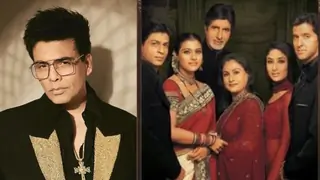Many members of IF are having this problem that they don't know how to upload/post images in a post. This is a simple tutorial.
How to upload pictures on IF itself
There is sometimes an Upload Image button. This button sometimes appears and sometimes doesn't, but when it does, then this is how to upload it.
- Make sure that your picture is less than 150 kilobytes in size. Click on the Upload Image button When the window comes up, then click on Browse and go to the folder where you have your file stored on your computer. Double click on your chosen picture, and then click on the OK button.
- Wait until the picture is uploaded to the server.
That's it! Your picture will now be in the post.
Uploading pictures of more than 150 kB
If you want to upload pictures of a larger file size or simply because you can't see the Upload Image button, then follow these steps.
- Go to www.imageshack.us On the right hand side you will see the Browse button. Click on Browse and go to the place where your file is stored. Double click on your chosen file.
- Click the host it button.
Now your picture will be uploaded to the ImageShack servers. To make it come into your post on IF, use the following steps:
- When the image is fully uploaded, then you will see a Thumbnail for Websites, Thumbnail for Forums (1), Thumbnail for Forums (2), Hotlink for Forums (1), Hotlink for Forums (2), Hotlink to websites, Show image, Direct link to Image. Choose any one of these except for Thumbnail for Websites or Hotlink for Websites as these will not work on IF.
- Copy and paste the code (don't change any part of it!) into your post and when you post the topic, you will see the picture there.
That's all! Now you have uploaded an image from ImageShack hosting. Remember to add the Link Back to ImageShack code!
If a picture is on a Website
If you see a picture on a website, you could use either one of these steps:
- Highlight the image, right-click and click on copy.
- Go to your new post on IF and paste it.
OR, you could:
- Use the code.
- If you are not familiar with how to use this, then the way to do it, is in the forum codes.
Alternatively, you could right click on the picture and Save Target As..., and then you could:
- Upload it to ImageShack servers.
- Upload it to IF servers.