Team Wedding Pullav to add their tadka in the wedding of Sameer and Rashmi on YRKKH!
Star Plus' popular show Yeh Rishta Kya Kehlata Hai will soon air its special integration episode...
Published: Tuesday,Sep 22, 2015 14:01 PM GMT-06:00

The wedding preparations of Rashmi and Sameer are going on in full swing on Rajan Shahi's popular show Yeh Rishta Kya Kehlata Hai (Star Plus).
The show will soon be having a special integration episode wherein the cast of Wedding Pullav will make their special appearance on the show where they will be seen gracing the wedding ceremony of Rashmi (Neha Saroopa) and Sameer (Mazher Sayed).
Our source informs us, "Yeh Rishta Kya Kehlata Hai will soon air its integration episode with the cast of the upcoming movie Wedding Pullav. The cast of Wedding Pullav will come to grace the wedding ceremony of Rashmi and Sameer. They will be seen dancing together on a popular number from the movie in an upcoming sequence of the show."
"The team had a gala time shooting with the cast of Wedding Pullav. The team of Yeh Rishta also have a Ganpati at their set during the Ganesh Utsav so the cast of the movie along with Karan Mehra and Hina Khan performed Aarti of Lord Ganesha post their shooting," adds our source.
We tried contacting Mazher Sayed and Karan Mehra but they remained unavailable for comments.
Are you excited for this track guys? Hit the comment box
below!
Anwesha Kamal
Join Our WhatsApp Channel
Stay updated with the latest news, gossip, and hot discussions. Be a part of our WhatsApp family now!
Join NowYour reaction
 Nice
Nice Great
Great Loved
Loved LOL
LOL OMG
OMG Cry
Cry Fail
Fail



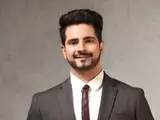







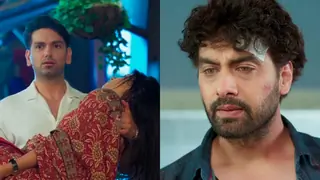

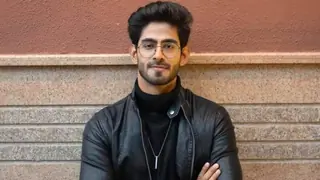









19 Comments