Sidharth recalls old days spent with Alia
Here's what Bollywood actor Sidharth Malhotra has to talk about his ex-girlfriend...
Published: Thursday,Oct 04, 2018 16:51 PM GMT-06:00

The Student Of The Year duo Alia Bhatt and Sidharth Malhotra turned out to be quite a heart-throb couple on-screen. Moreover, the audience loved seeing the two together, they were immensely praised for their characters. Even though when it came to off-screen chemistry, their public outings were proof of their love affair. However, the duo never admitted being in a relationship.
Recently, Alia has been seen posting pictures with her beau Ranbir Kapoor on social media. During a media interaction with Filmfare, Sidharth shed some light of his views on Ranbir-Alia's relationship. The actor said "Of course. We started our journey together, we have done two films. Varun, Alia and I have a deep connection. We've shared many emotions and experiences together. So the bond will always remain."
After Sidharth-Alia and Varun Dhawan made their Bollywood debut in Student of the year, the fans have been quite eager to see the trio once again on silver screen.
While talking about the film Sid mention that only Karan Johar can reunite them again on screen. "People keep telling us that we should do a film together. But let's see. It's a matter of us getting the right script and a director like Karan Johar. Because only he can manage that. But now he's doing Takht. Everyone is busy with their own journeys."
Join Our WhatsApp Channel
Stay updated with the latest news, gossip, and hot discussions. Be a part of our WhatsApp family now!
Join NowYour reaction
 Nice
Nice Great
Great Loved
Loved LOL
LOL OMG
OMG Cry
Cry Fail
Fail






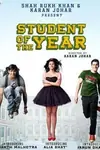















Post a comment