No prosthetic used: R Madhavan opens up on his realistic transformation for 'Rocketry: The Nambi Effect'
Bollywood actor R Madhavan talks about his efforts to look alike Mr. Nambi without using prosthetic.
Published: Thursday,Jun 23, 2022 18:15 PM GMT-06:00

Bollywood actor R Madhavan is making his directorial debut with Rocketry: The Nambi Effect. With this film, Madhavan stepped into the shoes of Nambi Narayanan to share his story with the world.
The actor is currently on a promotional spree to make sure that his film reaches to the audience in a right manner.
Recently in a media interaction, the actor talked about the transformation he went through to get into the shoes of Nambi Narayanan.
Madhavan said,
"I play him (Nambi Narayanan) from 29 to 79 years of age and we have achieved it without prosthetic. Every look that you have seen, there’s no wig, padding or filled. All the scientists that you see in this film grew their hair, put on weight, and lost weight to look original."
He further revealed about his efforts to look more like Nambi Narayanan,
"Yes, I had to break my jaw to look like him. It took one and a half years. We did a lot of things for the first time that nobody had ever done before. It was all worth it. We’ve done some crazy stuff."
Maddy also revealed that every day, he was willing to spend more than 14 hours getting his hair dyed to grey to depict the scenes featuring the scientist in his old age. But this was his true labour of love.

The story spans across Narayanan’s days as a graduate student at Princeton University, before exploring his work as a scientist and the false espionage charges placed upon him. 'Rocketry: The Nambi Effect' will release in cinemas on July 1st.
Join Our WhatsApp Channel
Stay updated with the latest news, gossip, and hot discussions. Be a part of our WhatsApp family now!
Join NowYour reaction
 Nice
Nice Great
Great Loved
Loved LOL
LOL OMG
OMG Cry
Cry Fail
Fail






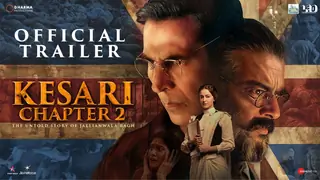
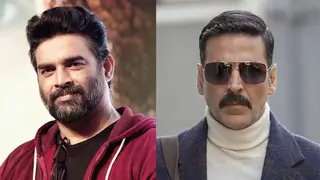








10 Comments