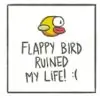Hey frnds...Im stuck with a lil problem..kindly help me out...
I wanted to add the splitscreen effect in Videos (in WMM)
I browsed the net & downloaded certain transitions from "Rehanfix web links" ..I imported two video clips on the time line & added the transitions.. (split - vertical) .. it does not come out as desired..it blocks or cuts ithe scenes off..the two scenes are not equally shown in one frame..it comes out like this...
Its funny..but this is how it looks...the screen is split..but the faces are not in it!..How am I to give the perfect splitscreen effect? having an entire scene in one half & another scene on the other half..plz help..