So had to make this thread on request...
The previous celeb tab has been renamed as "people"
Hover your mouse or click on people to view your favorite celebrities.
From phone Click the 3 lines to expand the menu>> Click On People>> Select your favorite star
Here I am using Drashti Dami's page as an example...
Labels :

1. Overview : Here you will see everything latest starting from articles to discussion by scrolling. A basic overview of the profile.
2. Biography : Details about your favorite actor/Actress. Their birthdate, career and other informations.
3. Tv shows : As it's named here you will find the list of shows done by that particular celebrity.
4. Articles : Here you can find all the articles about them.
5. Photos : This is a gallery filled with pictures where you can find all the photos of your favorite celebrity.
6. Fanclub : This is the list of Indiaforums member who follows the celebrity page you are on.
7. Discussion : Here you can create topics on the celebrity like we do in the forums and have a discussion about them.
How to follow your favorite actor & Create topics on them
Press the follow button to add them into your favorites. 
To make a topic or start a discussion, Click Discussion>> New Topic (You can also conduct polls by clicking New poll)

Now type the title or Subject of your topic. In the message section write the data about your topic.
(Eg :
Subject : Drashti Dhami was fabulous as Geet
Message : She was phenomenal in her part & her chemistry with her costar was fire & still remembered. )

Please notice that on the "Tags" section now you can add multiple tags as well...If you tag any other celebrity or forum successfully then your topic will be visible under those forums as well...This is a new feature that IndiaForums has introduced & it's very handy while saves a lot of time. Now we won't be needing to post the same thing into multiple times. Simply tag and you are done.
If you don't want to tag any one else then skip this part & Simply press post topic.
Now you can see your topic under the discussion tab.
Articles
Liking the article >> See photo

Scroll down and Press that red like button to give likes to any article.
Commenting
Scroll down a little more and see this comment box>> Type your text >> Post comment & Your comment will be posted. This method is same as before.
By pressing like on this green thumbs up icon now you will be able to like other member's comment.
At right the flag button is for reporting the offensive comments.
So I guess that's about it...I tried to cover the essential parts here...Hope it helps..Thank You!!🙏


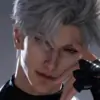



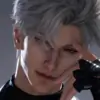























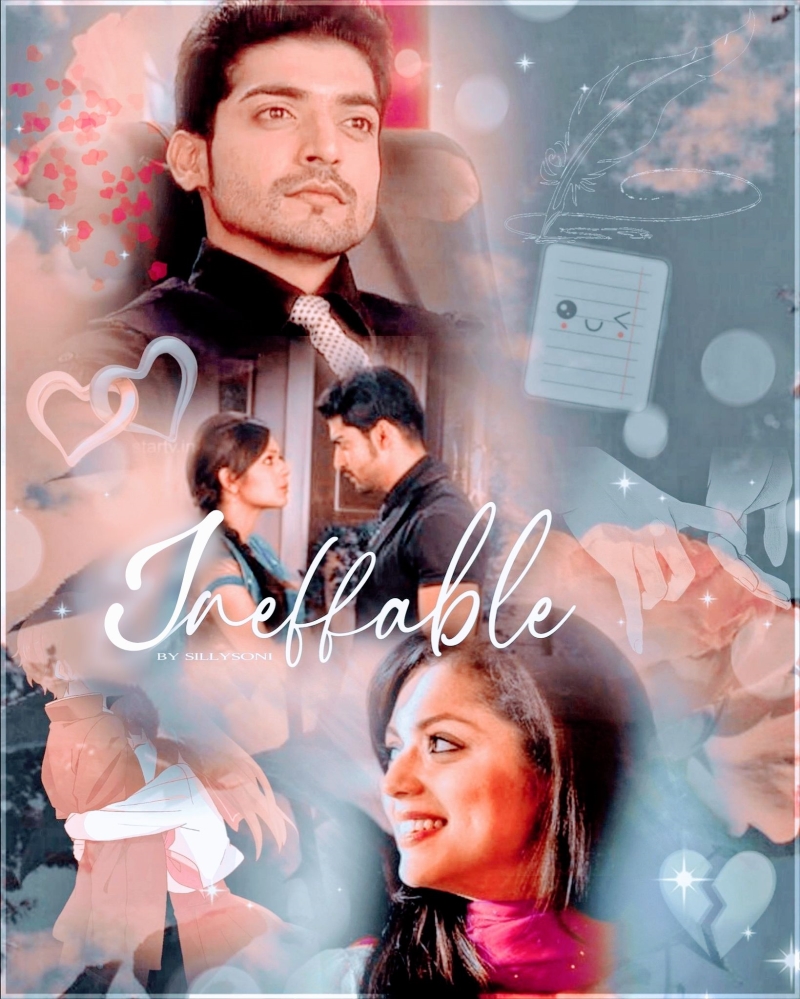



475