Bigg Boss 19: Daily Discussion Thread - 3rd Oct 2025
Bigg Boss 19 - Daily Discussion Topic - 4th Oct 2025 - WKV
Yeh Rishta Kya Kehlata Hai Oct 4, 2025 Episode Discussion Thread
SAB KUCH HOGAYA 4.10
BAAT KARO NA 3.10
Ranbir and Deepika in the airport shuttle.
Slap!! Once again?!
Veteran Actress Sandhya Shantaram Passes Away
Janhvi -Tiger in Lag Jaa Gale
Yeh Rishta Kya Kehlata Hai Oct 5, 2025 Episode Discussion Thread
Originally posted by: Rasgulla_sp
I am someone who logs into IF with my cellphone 99% of the times.
Currently the design is the exact image of my laptop screen. That is, the entire home page is visible in one view and I have to only zoom to click on the desired link. The news articles, the video links, the various announcements and rankings everything is just there and I only need to click. However, with the new version everything has been laid out in a single column view. That doesn't require zooming as everything is large enough but it has made everything crammed up and looks messy. Also I have to scroll all the way down to reach any link.
But I can live with this. What I seriously had an issue with is this- In the current version of IF everything from 'Inbox' to 'Logout' is right there before your eyes. I just need to hold any of these buttons and then click 'open in a new tab' So when internet is weak I just have to refresh the additional tabs I have opened. However, here I had to click on the red icon with 3 horizontal lines to reach the 'Home' to 'My Dashboard' menu. Still the 'Inbox' to 'Logout' menu was missing and clicking on 'My Dashboard' made it available. You do realise that you are making us move from an easy single click navigation to multiple click navigation? That's not user friendly. Also, if the internet is weak, I can only pray the red icon doesn't give up on me.
Next, when I refreshed, all the menus disappeared, leaving me back to the home screen. Clicking on the red icon got me to the rest of the menu but clicking on 'My Dashboard' didn't load the next menu. I tried several times. I had to close the entire site on the new version then re-click on the link you have provided and then click on the red icon and 'My Dashboard' to get the second menu. From there then I could access 'Inbox' etc. (instead of directly hitting on Inbox like the current version) I tried this step several times and I always had to shut the new site to access 'My Dashboard' again.
I tried to right click 'My Dashboard' to open it in a new tab. Instead of just that detail loading (so that I access the second menu) the Home screen loads again. Urghh!
Wait! Now even shutting and reloading the new site didn't help in loading my 'My Dashboard'
Please spare me the torture and do NOT introduce this horror. I am completely happy with the current version.
Btw, I use some Samsung Galaxy phone
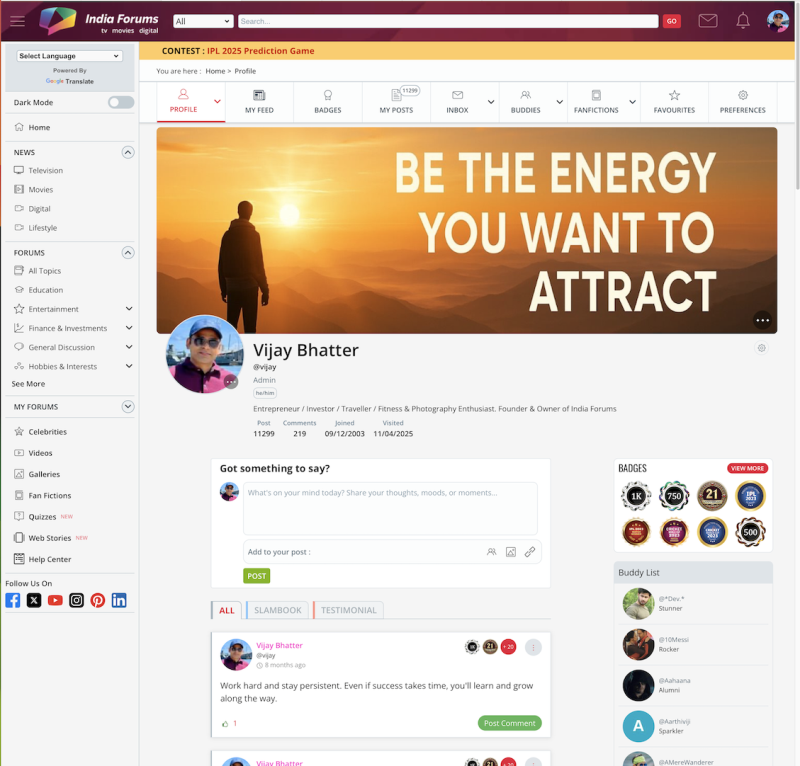
We’ve given the Member Profile Page a fresh new look! ✨ You’ll now see a sleek redesigned layout that puts the spotlight on you — with the...
36