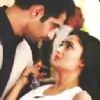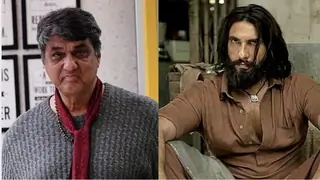Well I know it has been quite some time since I last posted about new features. So here are the ones that were recently introduced on the site in the past few days but were being tested before the formal announcement.
Events
I am sure many of our active members have noticed the new "Events" Tab beside the "Video" section on the Top Navigation bar on the top of the page.
This section will feature all the latest Launches, Endorsements, Press conferences, Success parties, on the sets and much more in the form of still photos are also being so that it helps our site visitor being on top of the news and events happening in the entertainment industry all just at your own favorite portal - India-Forums.com
Now we have "Event Photos" in the Section Panel of Celebrities and TV shows which features all the pictures clicked at media events which makes tracking a particular celebrity last media appearances, things they endorse, or whether its the parties they attend. 😃
Save image for mobile
Did you noticed the new link that appears below each gallery image which enables you to save the picture of your choice to your Mobile phone with so much ease. We have added a database of over 13000+ mobile phones and the correct resolution required for the wallpaper it requires.
Its simple to use just follow the following steps:
Step 1) Browse to the picture of your choice. (for example: https://www.india-forums.com/celebrity/1132/karan-singh-grover/gallery/pictures/30192-karan-singh-grover.htm)
Step 2) Click on the "Save this image for mobile" link appearing just below the image. See the screenshot. This will take you the Image cropping page. (Please note you require Javascript with AJAX support)
Step 3) Search your mobile from our database of 13000+ mobile records. (Blackberry users note that Blackberry mobile brand is owned by RIM)
Step 4) Select the resolution by clicking on the correct resolution. Incase you know the correct resolution of your mobile you can directly type in the section "Crop Image Resolution".
Step 4) On the left you get the cropper activated with the desired ratio required for the mobile of your choice.
Step 5) Once you are happy with the correct resolution. Click the "Crop Image" and that will open the desired wallpaper image that you can simply save to your computer and transfer via data cable or Bluetooth. And if you have internet available on your phone then it becomes even more easier as we generate a short URL for you that simply needs to be opened in your Mobile browser to save and set as Wallpaper.
Do give us your feedback on the same and also how we can improve these features.
Check out some of latest friendship day card added on our ecards portal:
More Happy Friendship Day Cards
Cheers,
Vijay
IF Development Team