hey sweet hearts...😳
i've noticed that many members are opening up new siggi shops(including myself)...and then there are others that like making siggis by themselves for themselves...
..well heres a tutorial to get a pic of some one or something all by its self...without the background that originally was on.
and i am using a program called arc soft ..to do this technique...but i'm sure you can use any other program as well..including adobe and paintshop.
step one: Open the file(pic) that you would like to cut...
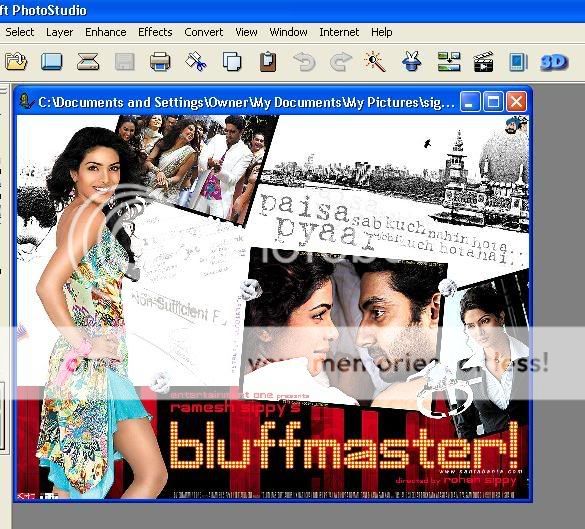
when you have selsected the pic you want...
step 2: is to click on select at the top.
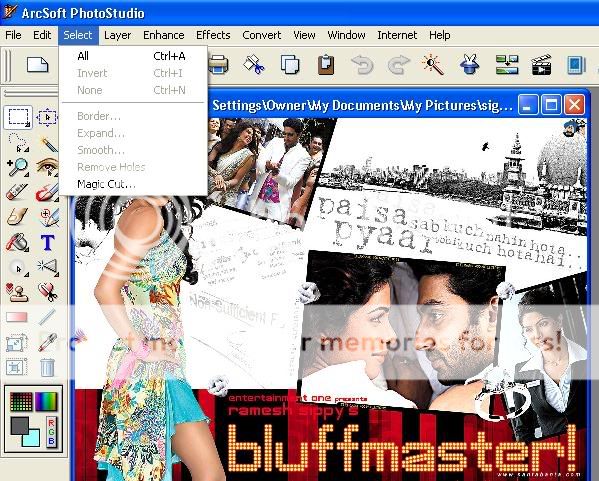
you'll see that it says..all and at the bottem it says magic cut....
step 3: first click all..to get the whole pic selected...then go back to the select colum and click majic cut.
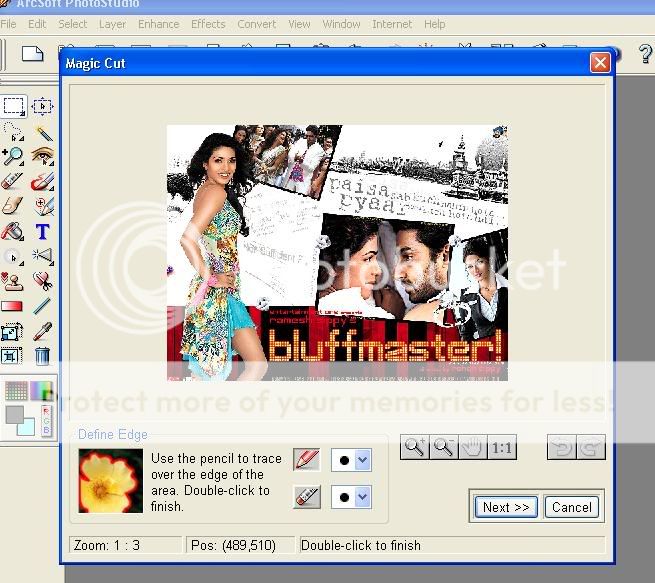
then you'll get something that looks like above.
step 4: then you use the pencil to highlight priyanka(your pic) whom you want without the background!
there are two magnify glasses as well..if you click on the 1st one it'll zoom the pic in too see it more closely and the negative one makes it smaller.
its okay if you mess up the first time around cuz you can always fix it up later.
make sure that where you start your highlighting meets the end point so that the highlighting is full attached
when your done higlighting the whole pic..it'll look something like this below:
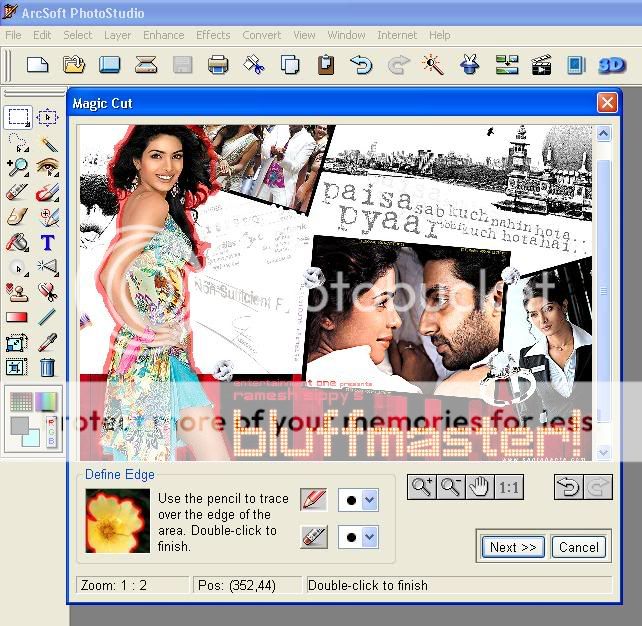
step 5: now that the whole highlighting is done..just click next...and you'll get this...
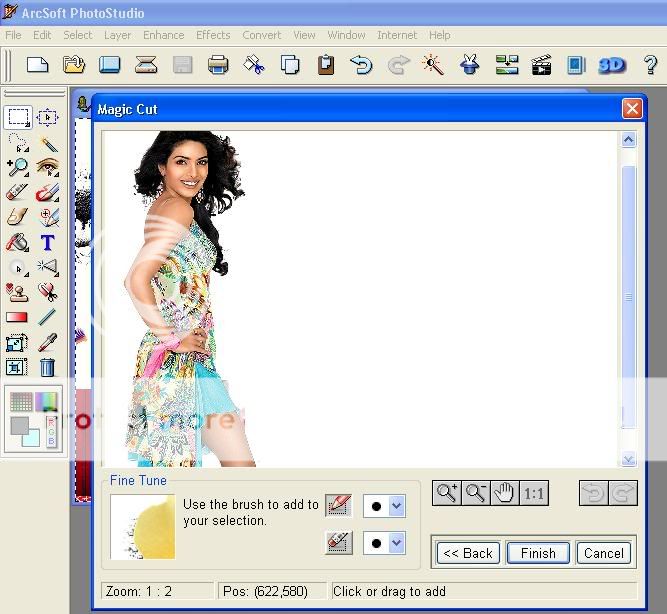
step 6: Now use the eraser to click the sides that are still not cleaned...and use the pencil to fill in spots that you literally erased to much of...
for instance if you highlighted into the leg to much, it probably is white from there now..so just take the pencil and go over that area and you'll get the leg back to how it was before!
basically when your all done you'll have a perfect cleaned out pic of priyanka chopra all by herself without any background...just like below..and when your done the magic cut just click finish.
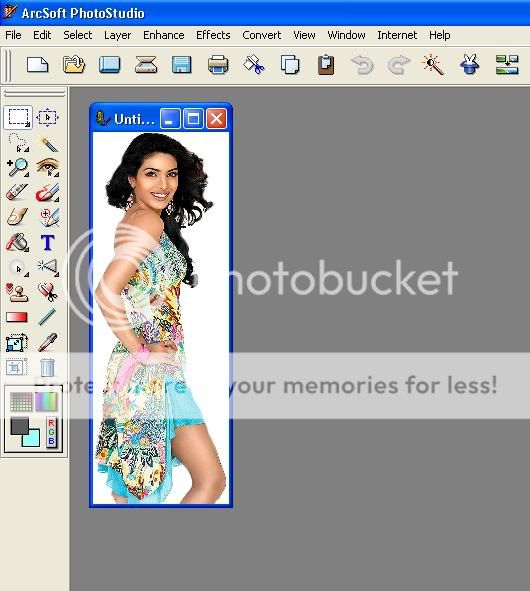
then your left with a plan pic of the one thing you just wanted by itself...now if you save this pic...the majic doesn't work..you have to use this pic where ever you want before closing the program ..otherwise you'll have a white background instead of a clear one...no just pretend there isn't even a white background on the pic...
open a new file on which you want to put this pic on...
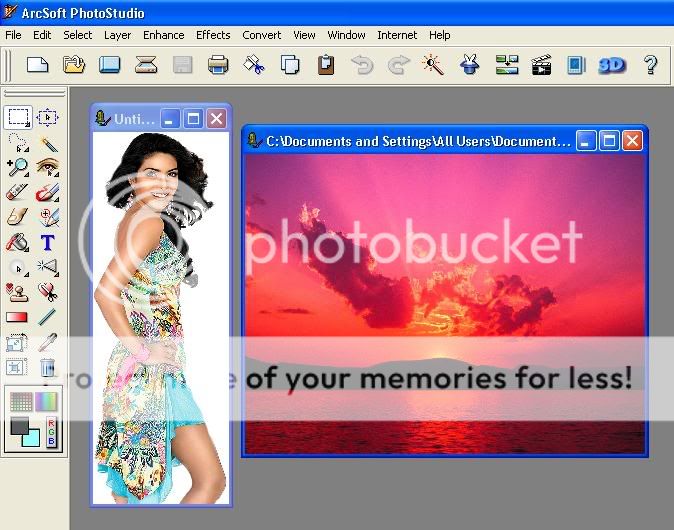
and then click on the priyanka chopra pic....go to select and click all once again and then do right click on the picture and copy it.
...then click on your other picture and go to layers ....and click new.

step 7: when you click new..then you'll get a small box with different layers...at the top of that box it has picture of a clipboard..to paste any picture you have copied...click that...

when you click that ..you'll get the priyanka chopra pic ontop of the sunset pic...
just like this:
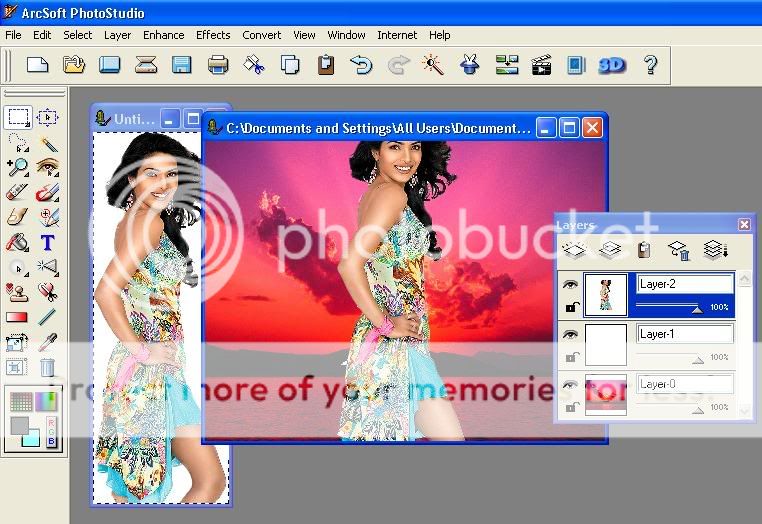
when your done doing that...then click this small tool:
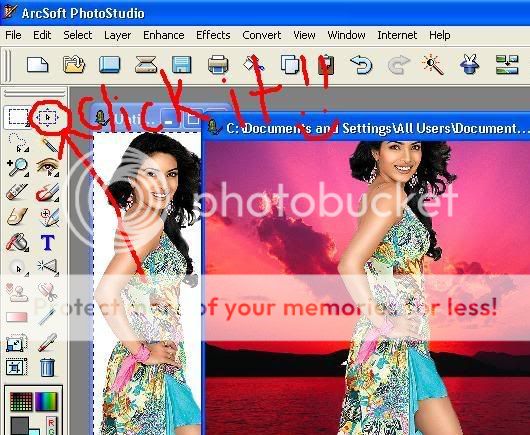
this way you can move around the priyanka chopra picture to postion it where ever you want on the sun set pic!!
...when your done that ..you can do the reast of your pics that you want to add..and you'll be done...
you can close the files that you had cut magically😉...because if you save them then they wont have a clear background anymore...
when your done your original picture ..then you can save it ...and have something like this...
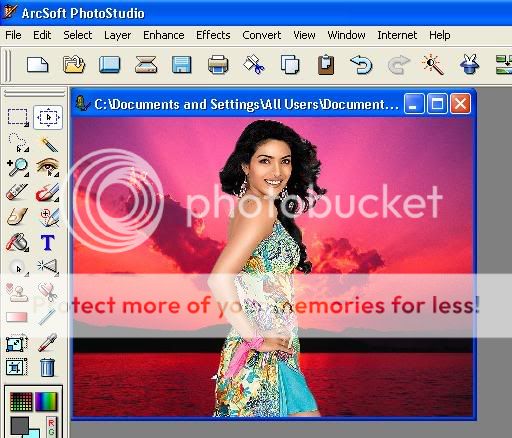
then your DONE!!
...hope this tutorial helps...i'm not sure about other programs ..but this is how i do my cutting on "ArcSoft PhotoStudio"
..take care😳
Luv Moni😳







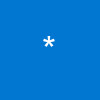

















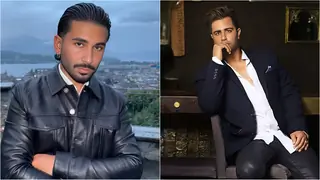






37