Originally posted by: Mystic_Muse
Well I was waiting for this tutorial. But I M having a doubt when I import frames from layers it doesn't work and I got at least 500 layers and frames at a time
. What should I do
🫨🫨🫨🫨🫨🫨😵💫😵💫😵💫😵💫🤔🤔🤔🤔
Have you trimmed your video using the 2 sliders marked in red before clicking OK?
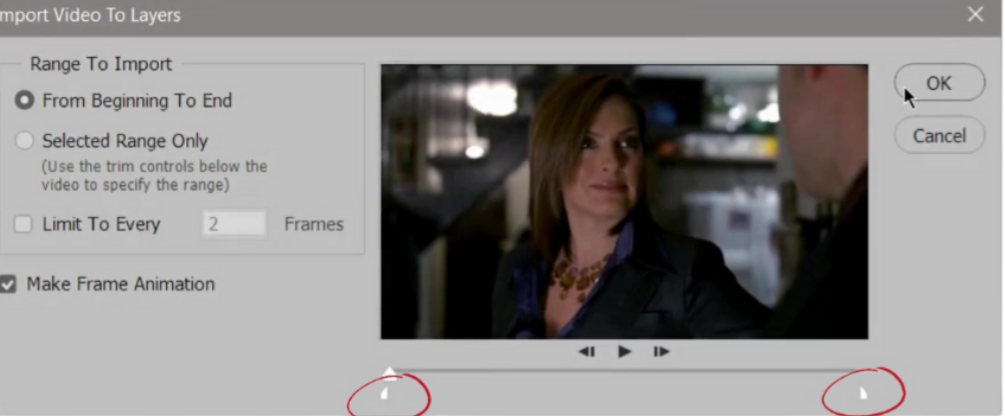
You need to trim to a particular scene you want to gif from the video.
You can preview your trimmed scene by clicking the play button before clicking OK.
Feel free to ask for further questions <3











 . Still long one coming out. at least 500 frames and layers
. Still long one coming out. at least 500 frames and layers












